Lightsworn: Helpful healing addons for Holy Paladins

Addons are such an interesting topic of discussion. Some players embrace the additional features they bring to the game, while others prefer to go “pure” and use as few as possible. As someone who often goes out of his way to make things more difficult for myself for fun, I respect this sentiment, even if I don’t subscribe to it myself.
Personally, I love what healing addons bring to my game. Utility, convenience…heck, they even just look nicer. If you’re a new Holy Paladin, or one simply looking for a bit of extra help, I suggest taking a look at some of the following addons and seeing what they can do for you.
Raid Frames
Blizzard has done much to improve their built-in party/raid frames in recent years, and many players are perfectly content with them. But raid frame addons not only do everything the default frames can do, but do it better, faster, and more effectively. They provide more information, such as when a player is out-of-range and which direction they are in. Their appearances are customizable, allowing frames that are nicer to look at and easier to read. And some will even tell you when players are clustered closely together, which is great when AOE healing.
There’s no best raid frame addon, but there are a few “industry standards,” all similar but with their own features and levels of customization. I’ve listed three popular choices below. Which is best for you? Well, give them each a test drive (though not all at once) and find out! See exactly what each one offers, and more importantly, how each one feels to you.
- HealBot Continued: Straightforward and easy to use, but light on some of the features Grid2 and VuhDo are capable of.
- Grid2: Extremely customizable via the use of additional plugins. Requires a fair bit of setup, but ends up being compact and efficient since you end up with only the features you want.
- VuhDo: Loads of customizable options such as built-in keybind management, a raid buff tracker, player directional/proximity indicators. All the extra features do give it a larger memory footprint, though.
Healing Meters
For detailed combat analysis you’ll want to enable combat logging by typing /combatlog, or automatically with an addon such as LoggerHead. However, sometimes you just need immediate information after a wipe, or maybe even right in the middle of combat. This is when you’ll want a healing meter addon like Recount or Skada.
In addition to displaying pertinent details about everyone’s damage and healing output, healing meters will also let you quickly troubleshoot problems. Did a player die because they weren’t receiving any heals, or were they standing in fire? You can also check your own healing numbers to make sure you’re using the proper spells, and that everything is as it should be. For example, if your numbers are much lower than usual, it’s a possible indication that you’re doing something differently, and that it’s not as effective. Or maybe you still have your Jeweled Fishing Pole equipped. Not that this has ever happened to me, of course.

Weak Auras
When you mention customization, Weak Auras is hard to beat. As my guildmate Lodur mentioned in his Elemental column last week, Weak Auras does take some time to set up. It’s worth the trouble, though. Weak Auras can display when spells are ready, tell you when cooldowns are available, display notifications to your raid when Devotion Aura is active…you name it, Weak Auras can do it!
A common practice with Weak Auras is consolidating your most crucial, need-to-know information in the center of the screen, so you can keep track of your important spells and cooldowns while still paying attention to your surroundings. It’s also faster, since everything is gathered neatly in one spot, rather than forcing you to look to the bottom, sides, and corners of your screen.
This is useful for any player, but especially us healers. We already have a tougher time with situational awareness, since we have to monitor everyone’s health bars in addition to everything else going on. Constantly shifting your gaze away from the center of the screen to check action bars or raid frames is a very efficient way to end up dead, after not noticing the pool of acid under your feet.
If you’re new to Weak Auras, here’s some sample auras to get you started! Type /wa to bring up the interface, select New, then Import. Paste in the long line of code for a given aura. Hit the red Import button to confirm, choose a name for your new aura (or group of auras), and you’re all set.
Of course, there’s no reason you can’t customize an imported aura’s behavior and/or appearance to suit your needs. After all, it’s rare that someone else’s auras will be in the perfect location for you, or look exactly how you want them to look. Seeing how others have set up their auras is also a great way to learn how to create your own, too!

Holy Power (Import Code)
By default, our Holy Power indicators are way up under our character portrait. Not only are they small and irregularly shaped (and therefore more difficult to read at a glance), they’re also as far from the center of the screen as humanly possible. They might as well be on the moon. If you use Weak Auras for nothing else, please make some auras that display your Holy Power in a better spot on your screen!
How you choose to display your Holy Power is a matter of personal preference. Fellow Paladin columnist Matt Walsh displays his as five small bars under his character’s feet, as seen in his UI screenshot from a few weeks back. Personally, I like my indicators a bit bigger, so that no matter where I’m looking on the screen, I can still see my Holy Power in my peripheral vision.
Holy Shock (Import Code)
We should cast Holy Shock on cooldown, which is easy to track when a big yellow star pops up when Holy Shock is ready, and a yellow cooldown timer shows when it’s not. It also notifies you when Enhanced Holy Shock procs, with a green ring that flies in and surrounds the star/number.
Holy Prism (Import Code)
Displays a full-color icon for Holy Prism when it is available, switches to a black-and-white image with a timer when it’s on cooldown.
Devotion Aura (Import Code)
This aura outputs a message in /say when Devotion Aura starts, and a second message when it ends. This was particularly useful on Thok in Siege of Orgrimmar, allowing other casters to know when they could safely cast without worrying about being interrupted by Deafening Screech.
Seal of Insight (Import Code)
This aura puts an enormous “SEAL MISSING” on your screen when you are in Holy spec and are missing Seal of Insight. This can happen after you change glyphs, since doing so removes your active Seal. You can set up similar auras for fishing poles, Chef’s Hats, Rhinestone Sunglasses, and any other items you wouldn’t want to wear into battle.

Mana Bars (Import Code)
We already moved Holy Power to the middle, now let’s do the same for mana! This aura displays a green mana bar when above 85% mana, which turns blue between 85% and 33% mana, and red when below 33%. These ranges were based on percentages that I found useful, but of course you can modify to whatever numbers you like.
Divine Protection (Import Code)
Displays a white shield when Divine Protection is available, a white timer when it’s on cooldown, and a pair of white arcs when Divine Protection is active that slowly vanish in time with the buff.
Divine Shield (Import Code)
Like the Divine Protection aura, except with a yellow shield when Divine Shield is available, a yellow timer, and a glowing yellow circle that indicates buff duration.
Tier 17 set bonuses (Import Code)
Our Tier 17 bonuses reminded me of Divine Purpose, so I used a similar aura style for them. A blue flashing bar appears when Lawful Words gives us a free Word of Glory/Eternal Flame, and a large yellow star appears when Light’s Favor gives us a free Light of Dawn.
At the end of the day, everyone has different tastes in all things, and addons are no exception. The most important thing is to find a setup that you are comfortable with. Other people don’t care for your UI? Your raid frames or weak auras are a bit unconventional? Who cares! If they work for you, great! That’s the only thing that matters.
Do you have any addons you can’t live without? Let’s hear about them in the comments!
Please consider supporting our Patreon!
Join the Discussion
Blizzard Watch is a safe space for all readers. By leaving comments on this site you agree to follow our commenting and community guidelines.
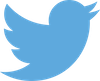 @_Rades
@_Rades






