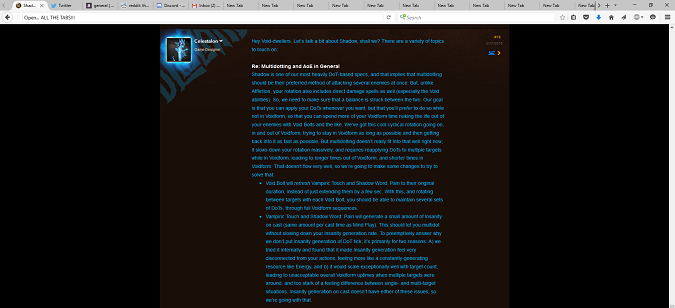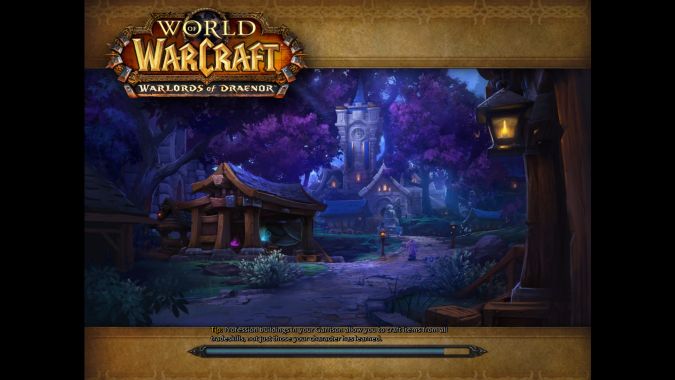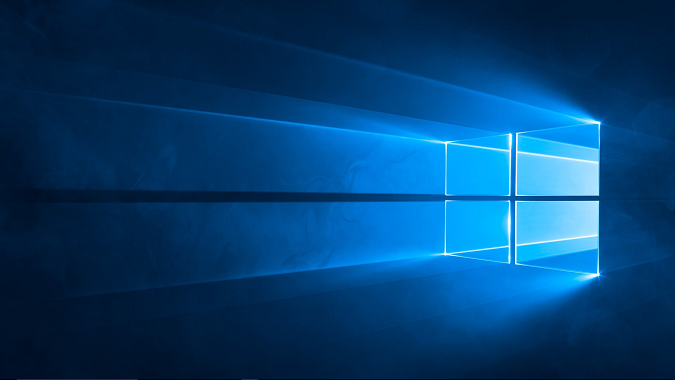How to upgrade your PC for Legion or Overwatch

Not long ago, Blizzard released the minimum system requirements for the upcoming World of Warcraft: Legion expansion — and the requirements for Overwatch are pretty hefty too. Responses to these requirements ranged from, “That’s really not a big jump at all” to “My poor potato is going to explode.” One thing seemed overwhelmingly clear, though: a lot of players weren’t really sure what the requirements meant in terms of their own computers.
No matter how much you can budget for a new PC, you have options to upgrade your PC — whether that means buying a new graphics card or getting a brand new machine. Read on for an explanation of just what these system specs mean as well as recommendations for hardware that will handle them.
Update, 5/31/16: Added new NVIDIA product line and info about Overwatch’s required specs.
Your computer and you
Of course, throwing various computer components at you only does so much good if you don’t actually understand what each of them means. The list below is by no means exhaustive, but covers the system requirements and should clear up questions about PC parts. The system specs for both games are similar (see Legion and Overwatch), though the minimum and recommended specs differ, and this advice should see you through either game — and plenty of others beside.
While we’re breaking things down part by part, if you’re considering buying a new PC, manufacturers will let you customize what goes into your machine — just tweak your configuration to match the minimum requirements.
If you have any questions or comments on anything in the following list, please feel free to post them below!
Desktop vs. laptop
Yes, you can run either of these games on a desktop or laptop. However, if you’re looking at purchasing a new PC, customization will almost always be easier with a desktop — plus a desktop can be fairly easily upgraded later if you need more speed.
Still, a laptop isn’t a bad choice if you need something with portability. If you’re buying a new laptop, you’ll usually be able to pick your processor, graphics card, memory, and hard drive — though you’ll have fewer choices than you will with a desktop system. Some laptops will also let you upgrade your memory and hard drive later… but not all of them.
Processor (CPU)
In simple terms, processors help things run faster. When it comes to processors, the two major manufacturers are AMD and Intel. Low-to-mid-range AMD processors are typically better for budget shoppers and usually have a built-in graphics card, while higher-end AMD processors tend to cost more and run hotter than their Intel counterparts. Especially for gaming, I wouldn’t rely on an integrated graphics card as it will not only put more pressure on the processor but also reduce your options for customization and upgrading. As such, if you’re going to use separate graphics card you’ll likely want to go with an Intel processor, which sometimes plays nicer with dedicated graphics cards than an AMD processor.
When it comes to naming, Intel’s basic system is fairly straightforward — i3, i5, and i7 are going to be the processors you want to look at for a gaming machine (there are some below these, but their lifespan for gaming likely won’t last long enough to make it worth it). In simple terms, the 4-digit number following identifies what generation an Intel processor is from. As for AMD, their naming system is a bit more complicated; for example, an FX-6350 is a 6-core, 3rd-generation card with a slightly overclocked speed. For most mid-range shoppers, you can usually get away with shopping whichever number in your price range is higher.
For gaming, I would recommend at least an Intel i5 or an AMD FX-6300 series processor. Both of these are going to last longer than their lower-end counterparts and provide better value for the cost. They run somewhere between Legion’s minimum and recommended settings while they’re closer to Overwatch’s recommended settings, depending on the specific model. As for Intel i7 processors, you’ll be hard-pressed to find any below $300. A few recommendations are listed below, and each will get you to both games’ recommended requirements for a pretty decent cost.
- Intel Core i5-4460 3.2GHz Quad Core Processor — A solid i5 processor that’s only two generations old will work for pretty much all standard gaming needs. One generation above the Legion recommended requirements, with a slightly higher speed.
- AMD FX 8320 8-Core Processor — Comparable to Intel i5 processors, the AMD FX 8320 is one of the best deals out there — and it is an 8-core processor, above Legion’s recommended 6-core! The only downside is that it can run a little hot.
Video Card (GPU)
Video cards, as the name implies, affect how nice things can look in games and what sort of frame rate those things can look nice at. You’re probably familiar with the two big names in graphics cards: NVIDIA and AMD. While both have their advantages, NVIDIA has been taking the lead in recent years as the choice for gaming rigs. Having been a long-time purchaser of AMD video cards, I will say that my recent purchase of an NVIDIA card has certainly swayed me in the direction of NVIDIA. What is nice about NVIDIA is that their software is very easy to use and driver updates are almost always a painless experience and can be done without scouring the internet for the right drivers.
The downside to video cards is that finding one can be a bit confusing. The simple part: bigger numbers tend to mean higher-performing cards. The less-simple part: NVIDIA and AMD will make the base chip and will then let manufacturers make their own versions of graphics cards, each with minor changes. For example, searching for a GTX 960 will come up with results for an Msi version and an EVGA version. In each of those, you might find more modifications (such as cooling options or clock speed). For NVIDIA cards, EVGA is known for its great warranties and customer support; Msi cards tend to have better support for overclocking; and Asus cards are good overall cards and sometimes are aesthetically pleasing. I’m less familiar with AMD-specific manufacturers, but Sapphire has been my go-to brand in the past. In general, however, all versions of video cards will pretty similarly and the manufacturer’s brand won’t matter unless you’re looking to really add the extra edge to your card’s performance.
Another difference you’ll want to look out for is just what connections the manufacturers choose to put on a card. Most cards will have at least one connection you need, but if your monitor has specific connections (eg, only VGA and DVI), you’ll want to find a card with one or both of those connections. And lastly, an easily overlooked aspect of video cards is the power supply needed to run it. Be sure to pick a power supply that will adequately power your card. Most cards come with a recommended wattage for their accompanying power supply and it’s very important that you have one at least at this recommended amount, if not higher. Below, I’ve put together a few options from both manufactures that deliver comparable results at comparable prices.
- Radeon R7 360 or the GeForce GTX 750 Ti — Both of these cards offer solid performance and come at an affordable price. On higher settings, your frame-rate may dip below 20 (especially in Legion’s raids) but you’ll still be able to play on low and medium settings and see respectable numbers. The Radeon card is just above Legion’s recommended specs and slightly outperforms the 750 Ti, which is one of the cards listed as a Legion recommendation. Meanwhile, Overwatch has slightly lower video requirements, which means either of these will do nicely.
- Radeon R7 370 or GeForce GTX 950 — Slightly more expensive, both of these cards will likely satisfy most gamers and still keep costs down. Each of these is above the recommended card for either game and the cost is not a huge jump over the previous two.
- Radeon R9 380 or GeForce GTX 960 — These last two begin to push into the $200 price range but will offer some of the best performance before jumping into the really high-end graphics cards. If you’re looking for a card that will provide consistently smooth frame-rates for these games and just about anything else, these will do the trick.
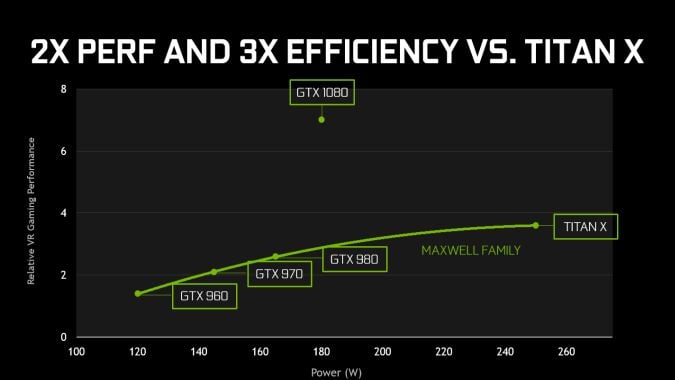
Update: NVIDIA is launching its new line of Pascal-based GPUs. The GTX 1080 came out May 27th and the GTX 1070 comes out June 10th. Both of these cards are already causing prices of previous cards to drop, so if you’re looking to buy a new GPU, it might not be a bad idea to hold off for a few weeks. It’s hard to say how much the price of the above card will drop; if those were at the end of your budget, the prices of the 970 and 980 may still be slightly out of your range. If, however, you were on the fence about purchasing one of those cards versus splurging on a slightly higher model, wait to see how the prices of the 970 and 980 change in the coming weeks.
As for the newly announced cards, the GTX 1080 will be the new top-end model of NVIDIA graphics, while the GTX 1070 will be the slightly more consumer-friendly top-end card (although it will still burn a sizable hole in your wallet). The base models will be released at $599 USD and $379 USD, respectively. Should you purchase one of these cards? Obviously, it depends on your personal price limit. The GTX 1080 is going to be for gamers who want to be at the top-end of technology — and chances are if you’re the kind of gamer who wants the 1080, you already know it. The GTX 1070, however, is going to last a long time. It already out-performs the GTX 980, which would still serve any gamer for the next several years. And with a price point of $379 USD, it’s only slightly more expensive than the 970 has been up until recently.
So, if you have the money and a power supply unit to support these cards, why should you wait? As mentioned above, NVIDIA typically releases its card to separate manufacturers such as EVGA, Asus, Msi, and more. If you wait a little while, these manufacturers will likely have their own versions of the cards with their signature flair (see above) added. Obviously, the prices of these will be slightly higher as a result, but if you want an overclocked card or one with extra cooling and aren’t familiar with the processes yourself, manufacturer-specific cards will have you covered.
Memory (RAM)
In most cases, RAM is not going to be a huge factor. The biggest factor here is knowing that 32-bit Windows systems are almost all limited in how much RAM they can make use of. With the exception of Windows 7 Starter Edition (which is capped at 2 GB), all 32-bit Windows operating systems will not see a real benefit to going above more than 4 GB of RAM. Unless you’re buying a used computer, though, you’ll be running a 64-bit operating system. On most 64-bit Windows operating systems, the limit is well over 100 GB of RAM; here, the exceptions are Windows 7 Home Basic and Home Premium, which are limited at 8 GB and 16 GB, respectively.
For gaming, 4 GB (recommended for Legion and the minimum for Overwatch) — should have you covered and 8 GB will help keep games running alongside background programs (such as multiple browser tabs). With the relative cost of RAM, I honestly wouldn’t go below 4 GB, and if you’re shopping on a budget, you’ll have a hard time making use of more than 8 GB. Before shopping for memory, be sure to check how many slots your motherboard has on it for RAM. This will affect if you go for two cards or one (eg, two 4 GB cards versus one 8 GB card). Additionally, keep in mind that RAM can usually be upgraded on most laptops but will need a laptop-specific chip.
Note: RAM does not vary greatly between manufactures, so these options largely exist to give you a choice that will fit your specific motherboard.
Storage (HDD versus SSD)
The amount of storage space you’ll want will really depend on how you use your computer outside of gaming (and how many Steam-summer-sale games you’ve amassed over the years). Pictures and music will certainly add up over the years and if you’re interested in any kind of video recording, you’ll want more space. All of those can technically be stored on an external hard drive, though, so you’re internal hard drive doesn’t have to be giant. Legion requires a pretty serious 45 GB of hard drive space while Overwatch needs a slightly more moderate 30 GB. A 256 GB will work if WoW is your only game, a 500 GB hard drive will cover most needs, and a 1 TB drive will be a pretty safe investment for the longevity of your gaming rig.
The other point to mention when it comes to storage is deciding whether or not you want a solid state drive (SSD). SSDs cost quite a bit more than HDDs but have dropped in price over the years. Their big draw is speed: by using flash storage instead of a physical disk they load programs much faster than a standard HDD. Gaming load times certainly improve with these, but the biggest use for SSDs is storing the operating system. Many gaming rigs nowadays will feature a 256 GB SSD that holds the operating system (and any other major programs) with a 1 TB backup drive for pictures, music, and all those Steam games you never play. If you’re shopping on a budget, though, you can pass on a solid state drive and be okay.
To give you an idea, a computer with the operating system on a solid state drive can typically go through a full shut down and log-in process in about 15 seconds or so. I’ve had times when I need to restart in the middle of the WoW raid and I can be back in-game before we’ve finished the trash pack we were on. But again, they’re by no means necessary unless you’re a stickler for boot speeds.
- Seagate 250 GB Desktop HDD — If you only play a very small number of games, this hard drive will get the job done but won’t leave room for much else.
- Seagate 1 TB Desktop HDD — For only $2.00 more than a 500 GB hard drive, you can get 1 TB of space. Really, unless you’re recording video or taking an incredible amount of screenshots, this will cover anything you need.
- Samsung 850 EVO 120 GB SSD — I’m including a SSD on this list primarily in case you’re interested in a SSD/HDD combo. This won’t have enough space to store much more than the operating system, but your OS will load faster than you can imagine.
Operating System (OS)
If you’re building a completely new computer, chances are it will come with Windows 10. If you’re upgrading an existing computer, then there are a few things to take note of when it comes to the operating system. For starters, Microsoft has what they call their mainstream support phases and extended support phases for Windows. For the curious, Microsoft has full details on their site but it boils down to the fact that operating systems in the extended support phase do receive security updates but do not receive other sorts of software updates. Currently, everything from Vista onward is still in the extended support phase, but only Windows 8, 8.1, and 10 are in the mainstream support phases.
(As a side note, if you purchase a new Windows 10 machine, be sure to let it complete all updates. Often times, people will think their devices are running slower than expected because Windows is automatically downloading the 1511 update, which can take quite a bit of time.)
Everything else
A few final notes: a lot of manufacturers will let you pick and choose certain parts but if you’re building a computer completely from scratch, you’re going to want to research cases. Nothing is more disappointing than purchasing a nice new video card and realizing it does not fit in your case. For most budget shoppers, this won’t be an issue but it can certainly become problematic when you start moving into higher-end products. Similarly, it’s important to make sure your monitor supports the connections on your video card (and vise versa). Most new cards come with some combination of DisplayPort, HDMI, and DVI connections but older cards and monitors may be strictly VGA. And to reiterate: you’ll need to make sure you purchase a power supply that can support your video card. Typically, 500 – 600 watt PSUs will cover your gaming needs but it’s still important to check that your power supply will support everything you want it to.
Finally, if you’re building from scratch, the motherboard is going to be something you need to pick out but it won’t have as much of an effect on performance as the above. The biggest thing to note with motherboards is that they need to have connections that will work with your processor. If you’re going to replace the processor in a few years, you’ll have to do so with a processor that can still connect to your motherboard (which may end up being a processor from the same generation as the one being replaced).
That’s all for now! Computers are very complicated beasts, but we hope this has helped clear the air and help you on your way into Legion or Overwatch. Please be sure to leave any questions or comments below!
Please consider supporting our Patreon!
Join the Discussion
Blizzard Watch is a safe space for all readers. By leaving comments on this site you agree to follow our commenting and community guidelines.