Hearthstone terminology you’ll need to know to win

Every game has its own special vocabulary, and Hearthstone is no different. If you’re a novice player trying to get into the game, the ways the pros talk about the game can be confusing and nonsensical.
Instead of letting yourself be puzzled by Hearthstone terminology, let’s run down the lingo you’re most likely to see when discussing the game.

Mulligan
Definition: A chance to re-draw cards in your starting hand, or your starting hand itself.
“Mulligan” refers to a second chance to perform an action. It’s often used in association with the game of golf, but in Hearthstone, the mulligan is a second chance to draw your opening hand. Sometimes, the term can refer to your opening hand.
At the start of the game, you are shown the three cards of your opening hand. If you’re going second, you’ll see a fourth. You have the choice to keep or replace any or all of them. If you choose to replace a card, it is said that you “mulligan it away.” The cards you saw go back into your deck and new ones are drawn. You can’t draw the ones the replaced, however, you can get your second copy. For instance, if you have two copies of Plot Twist, and you mulligan away one Plot Twist, you could conceivably draw the other one.
You’ll also hear the term “hard mulligan.” This refers to wanting a card in your opening hard so much that if the card isn’t in your opening hand, you mulligan away all the cards in hopes of drawing it.
Meta
Definition: Popular deck types, strategies, and cards, which typically change patch to patch.
Meta is a term you’ll hear in many games, referring to general popular strategies used. In Hearthstone, it refers to the most popular decks. At the time of this writing, the current meta has three decks: Secret Highlander Hunter, Token Druid, and Mech Paladin, all of which are out-performing the rest. After dominating early on, Galakron Shaman has fallen out of the meta at this point.
The meta is always changing in response to players discovering new decks. The developers nerfing cards as they recently did, or adding cards, as we’re about to see with the release of 35 new cards in Galakrond’s Awakening, can also shift the meta.

Highlander
Definition: Decks or cards designed to work by including only one copy of each card.
Highlander decks are decks with no duplicates. Highlander cards are cards which provide a powerful effect to offset the penalty of not including any duplicate cards. The name comes from the 1986 action-adventure file staring Christopher Lambert where immortal warriors fight to the death, with the last one surviving receiving unlimited power. The catchphrase throughout the movie is “there can be only one.”
The Legendary Reno Jackson, introduced in the League of Explorers set, first introduced these decks to Hearthstone. The original Reno healed your Hero to full health — but only if your deck contained no duplicates. Dragonqueen Alexstrasza, introduced in Descent of Dragons, adds two random Dragons to your hand that cost no mana. Dragontamer Brann is a key card in Secret Highlander Hunter. Zephrys, the Great, which lets you Discover the “perfect card” is the most common Highlander card in the current meta.
Dust
Definition: The cost of a card.
If you decide to craft a card you don’t have rather than waiting to get it randomly from a pack, it will cost dust. The rarer the card, the more dust it will cost. You earn dust by disenchanting cards you don’t need (like duplicates).
You may see decks referred to by their dust cost (or simply cost), which refers to the amount of dust you would need to craft every card in the deck.

Tech cards
Definition: Cards that provide utility, typically used to counter specific decks or strategies.
Tech cards in Hearthstone refer to cards which have a narrow purpose to help you defeat a single deck or type of deck. When you place one of these cards into your deck, it’s referred to “teching” against that deck.
Bad Luck Albatross is the most prevalent example in the current meta. This card has a Deathrattle that puts two 1/1 Albatross cards into your opponent’s deck. This prevents your opponent from using any of their Highlander cards until they draw the two Albastross cards. The Legendary Harrison Jones and Acidic Swamp Ooze are both tech cards that aid against decks which heavily rely on weapons, like the old Bomb Warrior decks. Mojomaster Zihi is a tech card aggressive decks put into their card list to help them against Control decks. Control decks run high mana cost cards, and by resetting their mana to five, Zihi prevents them from playing those cards. SI:7 Infiltrator and Chief Inspector are tech cards to help against Secrets.
Tech cards are dependent on the meta. You have to sacrifice one of your 30 card slots to put them into your deck. The deck you’re teching against has to prevalent enough to offset the opportunity cost of adding a card that would better support your own game plan. For example, Platebreaker is a tech card against Control Warriors and Druids, but in the current meta, neither of those decks is popular. As an aggressive deck, you could put a Platebreaker in, but most of the time, it is going to be a generic 5/5 and the armor destroying effect will not be used.
Trading
Definition: Sacrificing a card or minion to destroy an opponent’s minion.
When you send a minion to attack an enemy minion and both die, you’ve “traded” one for the other. You can trade up or trade down based on card cost: for example, if you use a 0-mana Backstab to kill a 6-mana Argent Commander, you’re trading up.
But it’s often more complicated than that: you may have to sacrifice multiple spells or minions in order to take a big enemy threat off the board. Successful play is all about making smart trades, sacrificing as little as possible to take out your opponent’s minions.

Tempo
Definition: The pace of the game.
Tempo is a way to refer to the pace or flow of the game, and most often refers to ways or decks which aim to control a game’s “tempo.” Controlling the game’s pacing is all about mana efficiency, the equivalent of DPM (damage per mana) in World of Warcraft, so tempo can also refer to to playing just the right card at just the right time.
The Rogue class in Hearthstone is synonymous with good tempo plays. Killing minions for little or no mana with cards like Backstab or an activated Vendetta are signature tempo plays. Trading well is also important to tempo as it gives you more options on a turn than your opponent. Once you control the tempo of the match, you’re in a good position to win unless your opponent can do something to get it back. This most often happens in the form of a board clear like Twisting Nether, or Brawl.
Card advantage
Definition: Having more cards than your opponent.
Card advantage is related to tempo, but it’s a separate concept. A player has card advantage any time they have more cards than their opponent. More cards equals more potential plays and greater strategic freedom. Over time, card advantage will naturally become tempo advantage.

Hearthstone’s deck archetypes
There are four basic archetypes in Hearthstone: Aggro, Midrange, Control, and Combo. You’ll find these basic deck types common in every meta, though the details of the decks will change. You can’t read about Hearthstone decks without running into these terms, so it pays to be familiar with what they mean.
Aggro decks
Aggro is short for aggression. These decks are all about speed: their game plan is to kill their opponent before they can execute their own strategy. These decks tend to be cheaper in terms of dust cost and it’s rare for them to run a card which has a mana cost higher than five. Successful Aggro decks change every expansion, but they’ve seen success in every meta. With good card draw, they can defeat any other archetype. That isn’t to say they don’t have a weakness: if their opponent can withstand their initial charge, Aggro decks run out of steam and can’t answer larger threats coming down. Overall, Aggro is good against Combo and Control, but struggles against Midrange. Face Hunter and Galakron Warlock are Aggro decks in the current meta.
Midrange decks
Midrange decks are similar to Aggro, but these decks have tools to not only grab the board early, but to continue applying pressure throughout the midgame. They run larger and more expensive cards than Aggro decks because they want to keep the momentum going throughout the game, never giving their opponent a moment’s respite. Midrange decks fare well against Aggro because they can go card for card in the early game and have more powerful cards for the late game. They can be fast enough to handle Combo, but are vulnerable to Control outlasting them. Mech Paladin and Highlander Galakrond Rogue are current Midrange decks.
Control decks
Control is all about value. These decks look to remove everything their opponent puts on the board and survive until they can drop their big, expensive cards. They run their opponent out of steam and grind out a victory. As a former tank player in World of Warcraft, I adore these decks. Control decks can get run over by an Aggro if they don’t draw answers to counter their speedy play style, and they’re slow enough to give Combo time to acquire its pieces and pull off their combos. Quest Resurrect Priest is a current Control deck.
Combo decks
These decks rely on a specific set of cards that they combine to win the game. It’s a bit like laying down the winning hand in more traditional card games. Aggro and Midrange will try to kill them before they can pull off their combo. Control will try to disrupt them as best they can. Token Druid, Galakrond Rogue, and any deck with Malygos in the name are a Combo decks.
What else is there?
Are there other Hearthstone terms you aren’t familiar with? Leave them in the comments.
Please consider supporting our Patreon!
Join the Discussion
Blizzard Watch is a safe space for all readers. By leaving comments on this site you agree to follow our commenting and community guidelines.
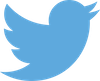 @honorshammer
@honorshammer




