How to get around in Sanctuary and master travel in Diablo 4

Sanctuary is a big place, and the world of Diablo 4 is larger than any previous Diablo games — even though we’re only seeing the continent of Estuar. And that means it’s more important than ever to find easy ways to get around, because the walk (or ride) to your next quest location can take quite a while if you don’t know the game’s travel tricks.
From classic Waypoints to the easier-than-ever Town Portal, there are a lots of ways to fast travel around the world. Here’s what you need to know about travel in Diablo 4, so you can get to where you’re going quickly.
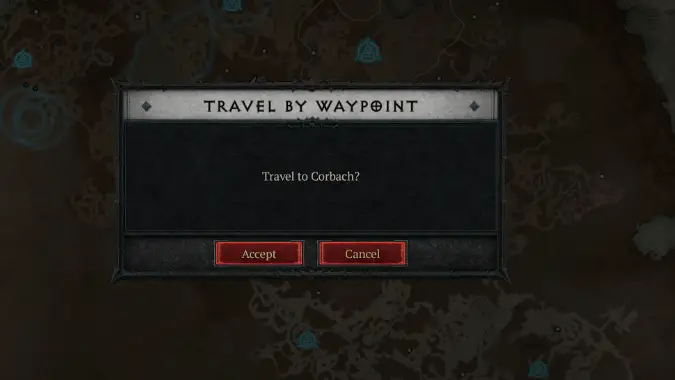
Waypoints are the quickest way to get around
Waypoints have been part of the Diablo universe since the very first incarnation of the game, and in Diablo 4, they let you travel to fixed locations immediately and without a cooldown. Waypoints start the game locked: you’ll need to find them and click on them to activate them. Some are easy to come across, located in the center of major towns that the main story quest sends you through. Others are harder to find, in out or the way places you’ll have to go looking for or even locked behind Strongholds, which may have Waypoints after you’ve captured them.
To travel to a Waypoint, simply open the map and click it. (If you’re at a Waypoint and want to go to another, you can click the Waypoint and then select your destination, but you don’t have to be at a Waypoint to travel to another.) You’ll arrive immediately, and there will be a portal that will send you back to your original location.

One more Waypoint tip: if you’re grouped with one or more other people, when you are in town there will be bonus portals around the Waypoint that allow you to portal directly to where your other party members are, regardless of whether you’ve discovered that location or not. So if you’re playing with a friend who’s unlocked a Waypoint you haven’t activated yet, they can port to it, then you can port to them.
Whenever you see a Waypoint, be sure to unlock it! Active Waypoints will be marked in blue on your map, while inactive Waypoints are marked in gray. In the game world, if you see three blue flames around the Waypoint, it’s unlocked — if it’s dark, go click it to unlock it!

Instantly head to town with a single click
Almost as well known in the Diablo universe is the Town Portal spell. In earlier versions of the game these were physical scrolls you had to carry around (and find inventory space for). In Diablo 4, the equivalent is a hotkey that sends you to the zone’s capitol city without having to select anything on the map.
To use the ability, click T on the PC, or down arrow PlayStation and Xbox. You’ll immediately step through a portal to the nearest major city, and just like traveling with waypoints, you’ll have a portal that will take you right back where you started. It’s the quickest way to hop to town to empty out your inventory before going right back to dungeon-diving.
Be aware that if you haven’t unlocked the Waypoint for the capitol city of a zone — which is marked with a unique icon of a castle — you’ll be sent to Kyovashad instead. But as you can still return to where you came, this shouldn’t be a problem even if you haven’t fully explored the zone.
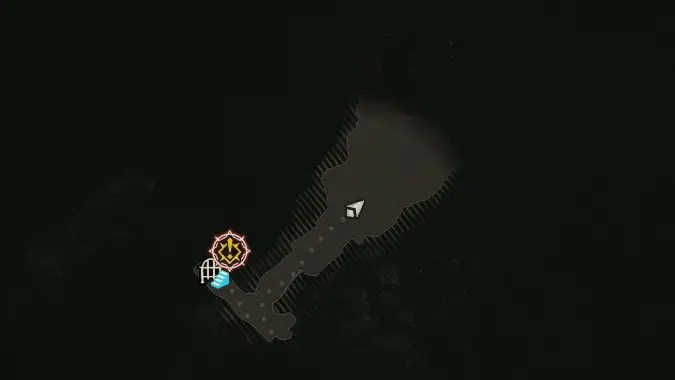
Easily leave dungeons
You’ll never have a long hike out of a dungeon in Diablo 4. When you’re ready to leave a dungeon — say you’ve finished it and want to go back outside rather than portaling to the nearest town — there’s a specific “Leave Dungeon,” option that will put you right outside the entrance. You can access it through the emote menu or by opening your map and clicking on the dungeon entrance.
If you’re in a large dungeon with multiple levels and sub-maps, you may need to select the starting map to find the option.
With patch 1.0.4 Blizzard also added the ability to teleport directly to the entrance of a Nightmare dungeon when you use a sigil. To use this function, open your map and look for the dungeon icon with a big red “N” superimposed over it. If it was near your current location it will probably be centred on the map. It acts like a teleport to waypoint, but does not create a return portal. Also note that currently it ports you to outside the dungeon to the same spawn location as if you had used the leave dungeon function. In the recent developer livestream they mentioned they are looking at ways to teleport you into the dungeon at a later date.
Pin your destination for a path to follow
One neat feature I really like in Diablo 4 is pins — you can pin a location on the map and the game will help direct you there. If you open your map and right click on it, a pin will appear along with a line indicating the path from your location to the pinned location. The path adapts as you travel, so if you detour for an event it will keep recalculating the shortest path to your destination.
If you’re traveling through areas you haven’t discovered yet, the game won’t draw you a line through hidden parts of the map, but it will set you off in the right direction — and update as you discover new parts of the map.
The path appears both on the main map and on the mini map, making it easy to follow. If you hadn’t noticed there is also a dotted line that appears on both maps that fades out over time that shows where you’ve been — useful while searching for Altars of Lilith or when backtracking to collect the gold left behind by a Treasure Goblin you’ve been chasing.
Another great use of pins is when you’re hunting for a specific aspect for your class and build. If you open the Codex of Power in, you can click on a given Aspect to pin the location of the dungeon it’s obtained from, which makes finding the ones you particularly want much easier.

Get a mount to go faster cross-country
A new feature in Diablo 4 is mounts, and though we have a guide on unlocking mounts, I’ll summarize here. You’ll unlock mounts somewhat late in the main campaign, just after Act 4 begins. While Diablo 4 has quite a few easy transportation options, the world is massive and mounts make it a lot faster to get between places that aren’t convenient Waypoints. Monsters also tend to ignore mounts unless you get very close or stop near them, and mounts have a dash feature that lets them charge through mobs. That lets you get to your destination without getting bogged down and killing hundreds of demons along the way.
Once you unlock mounts, they’re unlocked for all of your characters immediately, which will make leveling alts a lot faster as they can easily zoom between quest objectives.
Hopefully these tips will help you move around more quickly. There’s nothing we can do to stop you from getting distracted by side quests or picking herbs — but sometimes it’s not about the destination but the journey you took to get there.
Please consider supporting our Patreon!
Join the Discussion
Blizzard Watch is a safe space for all readers. By leaving comments on this site you agree to follow our commenting and community guidelines.





