How to get and use mounts in Diablo 4

Diablo 4 is the first game in the series to feature mounts, so you might be wondering: how do I get and use mounts in the game? Other burning questions include: when can I get them? What can they do, and can I get more of them? Do my alts also benefit from them?
Worry not, riders of Sanctuary, for we’ve investigated the subject thoroughly and we’ll be delving into all of those questions, and more. Saddle up!

When and how do I get mounts in Diablo 4?
You’ll be able to obtain your mount at the beginning of Act 4. The first three Acts of the game can be done in any order: you should get breadcrumb quests that lead you to each as you get through the initial stages of the campaign, and they’ll be clearly marked in your quest log. Simply follow those breadcrumbs, each taking you to a different region of the map, and finish those three Acts, and you’ll unlock Act 4.
Shortly after Act 4 begins, you’ll be led to Lorath, in the desert. Talk to him and he’ll point you to Donan, in Kyovashad, who’ll then tell you to go see the stable master. Keep in mind that this will be a quest with the white icon, rather than part of the campaign itself, so it can be easy to miss.

How do mounts work in Diablo 4? What abilities do they have?
You summon your mount by pressing the ‘Z’ key by default (though this can be changed in the Options -> Controls menu). There’s no casting animation to summon your mount, so you can do it even while running. You can also summon it while in combat.
On a mount, you can use your Spur ability by pressing a keybind (default: spacebar) to get a temporary speed boost. It has three charges, each with its own short cooldown. You also get a class-specific ability that you can use while mounted (defaults to the ‘1’ key), which will initiate combat. This ability has a nine-second timer before it becomes available, so you can’t cast it immediately after mounting up.
There’s also an option to dismount without using this special ability. It defaults to a right mouse click. After you dismount, there’s a short cooldown of a few seconds before you can mount up again — unless you’re in a safe zone like a town, in which case there’s no cooldown.

What can and can’t mounts do?
A mount will really facilitate exploration by allowing you to bypass most packs of enemies in the open world. If you’re attacked while mounted, a bar will start filling up. Once that bar is full — and it doesn’t take too long at all — your mount will become scared and run away, dismounting you.
This should be somewhat obvious, but mounts can’t be summoned inside most places. There are some building in open places that you can still enter while mounted, but when it comes to most instanced locations, you’ll get a “Mounts are restricted in this area” error message when attempting to summon them.
You can interact with most objects while mounted, including herb and ore nodes. Even breaking doodads is possible, though you’ll need to get real close to them to do so. You can pick up loot and gold while mounted as well.
Can I get more mounts? How easy is it to use mounts on other characters?
There are other mounts in the game to obtain besides your initial one. Any Stable Master can sell you two more, though the differences are purely cosmetic. You can set your favored mount at the Stable Master, and that’s the one you’ll always ride until you change it.
If you skip the campaign on a future character (after completing it at least once on any character), they start the game with the ability to use mounts already unlocked from level 1. They’ll also have any mounts you collected, since those are account-wide.
That’s all you need to know about mounts in Diablo 4, so ride forth into the sunset and slay some demons!
Please consider supporting our Patreon!
Join the Discussion
Blizzard Watch is a safe space for all readers. By leaving comments on this site you agree to follow our commenting and community guidelines.
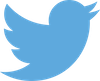 @harmonicstrike
@harmonicstrike





