How to Use the WoW Remote Auction House
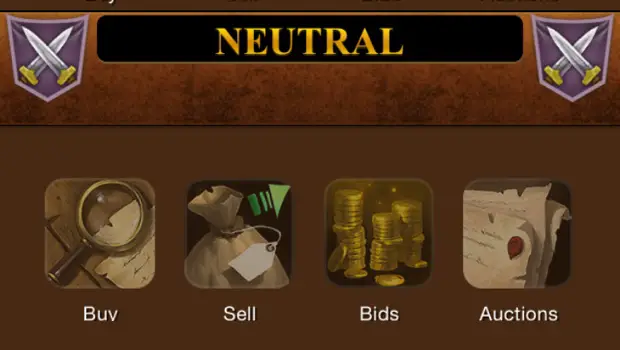
Ladies and Gentlemen: Your dark, shadowy and wealthy servant, Fox Van Allen, has once again returned with news from the storied wilds of the Auction House Kingdoms. The great economic gods of the land bear witness to a great, deep battle – one that pits guildmate against guildmate; brother against sister. I speak of the battle for auction house supremacy, and it wages on 24 hours a day, 7 days a week (when realms aren’t in maintenance, anyway).
For many of us who live and die by the WoW economy, the never-closing nature of the auction house (AH) presents some problems and opportunities. It’s easy for the competition to undercut your auctions if you’re not in-game to re-list them, for example. And what if there’s a sudden spike in the glyph market when you’re at work, presenting a killer opportunity for you to make some serious profit by unloading your stock? Wouldn’t it be great to be able to check in with your auctions in your few down moments, whether you’re on the great porcelain throne or waiting in line at the supermarket?
Well, good news: This is 2015, and we have the technology. The WoW Armory app, available for both Apple iOS and for Android smartphones and tablets, allows you to remotely access the WoW auction house and all its functions for free. (This used to be a premium feature.) You can buy items, sell items, check prices, check the status of your listings and more. There are a lot of other cool features baked in to the app – you can use it to access guild chat, check talents, view your character, check your realm status and more. The best feature here is the Remote Auction House, because the app offers a superior interface and major benefits over using the in-game auction house. It so much better, in fact, that I seldom use the in-game AH at all.
Why use an app to check auctions?
The WoW Armory app’s Remote Auction House interface offers the following benefits over the in-game auction house:
- With the Remote Auction House, you can list items at any time you’d like from anywhere, all the smartphone you carry around all day long, you tech addict you.
- The Remote Auction House allows you to easily switch between your characters. This is great for those of us with bank alts or multiple level 100 characters that craft.
- You can list any item found in your bags, your character’s bank, and your in-game mailbox. Perfect for those of us who self-identify as an unorganized mess.
- You can check your inventory to see what you currently have on hand.
- You can check prices at unusual times to try and take advantage of price fluctuations and dramatically underpriced items. The more times you check the auction house, the greater your chance of finding that once-in-a-lifetime bargain.
- You have the ability to automatically re-list expired auctions without having to make a trip to the mailbox first.
- You can collect all the gold from your successfully completed auctions with one click.
- The app can be set up to automatically choose the perfect undercut for your listings, streamlining the listing process.
How do you setup the app?
To get the most out of the WoW Mobile Armory app’s auction house features, you’re going to need to do a few minutes of basic setup first. You’ll want to tap Main Menu from the options on the bottom of the screen. Then tap the Settings cogwheel icon in the fourth row.
Once inside the Settings, you’ll be able to set your own undercutting rules. The default is to list your auctions with a buyout price by exactly 1 copper per item, though you can change this to whatever value you’d like. You can also choose a percentage undercut, useful for when you often list both low- and high-value items simultaneously. Or, you can choose to simply match the current best price or to list items at the same price, every time, regardless of what the market is up to. (My Mithril Bars are worth 5 gold apiece and I won’t sell them for any less, market be damned!) You can always change these defaults when creating a listing, of course.
The Settings menu is also where you get to choose the default auction duration for your listings: 12 hours, 24 hours, or 48 hours. I generally like creating 12-hour auctions on the app, since they have the lowest listing fees and because I frequently cancel and re-list items. If I am going to perform a sacrificial rite to the unholy lord of us all Yogg Saron, may he devour all of existence, I typically choose 24 hours because I know I’ll be wrapped up for most of the day in a trance-like state. I seldom find it worthwhile to list 48-hour auctions unless I’m selling something unique and high-value and don’t expect competition. Choose what works for your play style and inventory here.
 How do you sell on the app?
How do you sell on the app?
Once you’ve done that initial setup, selling on the WoW Armory app is a breeze. Just tap the Sell button in the Remote Auction House main menu. You can then use the search tool to find the item you want to sell by name, or you can just browse your entire inventory by alphabetical order or by item category. This search works across all your character’s bags, even if they’re in your bank.
When you choose the item you’d like to sell, the app will automatically show you your AH competition and the prices they’re currently charging. Just choose the stack size you’d like to list, and the number of stacks you’d like to sell. You can also change the listing price, though the defaults should usually be good. It’s quick and easy to create multiple listings on the app, so I often choose a number of different stack sizes while selling raw materials and potions for the buyer’s convenience.
Of course, your new listing is only a good idea if you’re desperate to free up gold or if the market price of what you’re trying to sell is trending above its average. You can check historical realm pricing by visiting The Undermine Journal and performing a search.
It’s also worth noting that while you can do a lot with the auction house app, you can’t craft items through it. So if you’re a Scribe, Alchemist or Enchanter, you’ll want to keep a good stock of items on hand so you can list them on the fly. Remember, you can store these items in your in-game bank so they don’t interfere with your day-to-day questing and raiding bags.
How do you buy on the app?
Buying on the Remote Auction House is primarily accomplished through the search tool. Just like when you’re selling, you can search by item name, character level, rarity and category.
Once you’ve narrowed down your search to the specific item you’re looking for, use the filter to sort by “buyout price per item.” This will list items in order of best value, and the app will remember this preference. If you like searching through about-to-expire auctions to find a bargain with a low current bid, you might want to try sorting by “time left” or “bid price per item.” Remember, a short auction duration means less than 30 minutes, medium means between 2 hours and 12 hours and very long means between 12 hours and 48 hours.
Because the mobile auction house allows you access to your bags and mailbox, you should be able to purchase items and then immediately turn around and re-list them. See some fool selling Medium Leather for less than 1 gold a pop? Buy them out and then re-list for 2 gold each. Collect the cash that rolls in with the one-touch button. Buy, sell, profit, and repeat until you finally have enough gold to retire your WoW monthly subscription bill for good.
Please consider supporting our Patreon!
Join the Discussion
Blizzard Watch is a safe space for all readers. By leaving comments on this site you agree to follow our commenting and community guidelines.
 @foxvanallen
@foxvanallen



