The best WoW Classic addons you can download right now
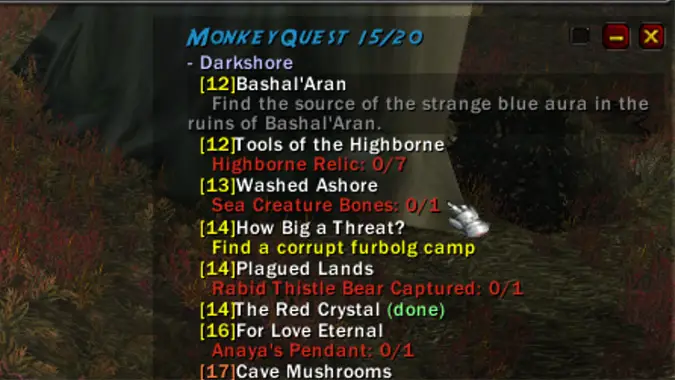
If you’re planning on playing WoW Classic, you might feel a little naked without your addons. Thankfully, there are already a bunch of addons that work with the game, and addon-makers are creating new ones every day.
There’s a whole list of websites that are trying to compile the working WoW Classic addons. The easiest one to parse through is Will It Classic. The site has a list of addons — including a search function — and has color-coded each one to signify whether or not it’s working yet. Keep in mind that the client runs on the Legion API, so there are a few semi-current addons that work without any tweaking by their creators.
Like with addons in the current game, you just need to drop any of these addons into the addons folder — find it under /Interface/AddOns/ in the Classic folder, which is in your World of Warcraft folder by default. Then once you log on to the game, you’ll want to make sure that the addons are enabled via the menu option on the character screen. Need more instructions? Here’s how to install Classic addons.
So now that you know how to install addons, which addons should you install? These are our favorite WoW Classic addons.
Addons everyone will want
Anyone who played back during the original game will remember X-Perl unit frames or as it is now called Z-Perl UnitFrames. This addon changes the look of your unit frames to a more minimalist and information dense style. Not only will you be able to see your health and power, your character portrait, and your targets health, you’ll also see a list of buffs and debuffs too.
Sometimes while questing your backpack will become a mess. It’s full of bones and potions and white items. You can’t make sense of it. Thankfully, there’s OneBag3 Classic to help you out with that. OneBag3 simply makes your bags one big backpack and you can sort them however you like. This is a pretty necessary addon considering how much stuff you have to carry around in the game.
If you’re looking to hit up gathering professions early and make some fast gold, you should download Gatherer. Once installed, you map will fill up for gathering spots for herbalists and miners. It essentially tracks where you’ve picked up herbs or ore and then marks that on the map for the future. This helps you go out and pick up tons of materials for when you need it.
Most classes will want a swing timer addon that accurately tracks when you will hit your weapon on an enemy. It sounds simple, but there’s a lot you can do with this information. You can know when to weave in attacks for more damage efficiency and, if you track your enemy, you’ll know when to interrupt them. It’s a very useful tool that can actually speed up your leveling time if you use it right.
Over on Warcraft Tavern you can find a working version of SellJunk which will automatically sell all junk to vendors. With limited bag space in Classic, you’ll definitely want this. There’s also a version of TukUI there too, but it’s still in early development.
If you need a way to fully customize your action bars, you should check out Dominos. This addon gives you a bunch of ways to mess around with your actions bars, unit frames, and casting bars. It’s a whole suit of tools that can help you clean up screen clutter.
Leatrix Plus (Classic) allows you to do a bunch of stuff in your game, like automate quest turn-ins, block duels, and mess around with your unit frames.
Fans of WeakAuras will be delighted to know that WeakAuras2 is available on Classic. The popular addon lets you track both your and your enemies’ cooldowns — and just about anything else — is working. Like the regular version, you can share WeakAuras with others. We have a list of popular WeakAuras you can import.
Vendor Price is another addon that anyone playing the original game will love to have. With a simple press of CTRL, you can find out how much an item will sell to a vendor for. This is key for bag management as much of the game involves you never having enough space to fit all your stuff. Now you can accurately decide what to delete or sell.
If you want accurate maps, then you should go install Atlas World Map Classic. It’s what you’d expect from Atlas — detailed, realistic maps that help you understand the world around you. It’s much better than the blurry, mini-map that comes by default with the game. It doesn’t seem like everything is included in it yet, but there’s a status section that you can check as time goes on.
Looting can be a big time sink in the old game, so do yourself a favor and install FasterLooting. It does what the name says: it makes looting enemies way faster — saving you lots of time in the long run.

Addons for easier questing
Our old friend Quest Helper isn’t updated for Classic, but there’s !Questie and MonkeyQuest to help you track available quests and their objectives. The biggest challenge to leveling up is searching for where the quest objectives are, so if you’re looking to hit the level cap fast, you’ll need one of these.
Because of the lack of quest markers, you’ll probably want to pick up an addon like Corduroy which simply displays map coordinates.
While you’re leveling, you’ll want to check your map frequently. Without SimpleMap’s ability to make it smaller and go transparent when you’re walking, you’d probably get lost a lot.
There’s two questing addons that will direct you down a certain path, and will give you info on where to find the enemies you need. AllyRoute is specifically for Alliance players and TourGuide is for everyone.
Addons to get ready for raiding
Deadly Boss Mods is on WoW Classic. There’s not a lot else to say other than that you should probably have this addon. It lets you know incoming attacks from enemies throughout the game’s dungeons (and eventual raids), like Deadmines, Wailing Caverns, and Scarlet Monastery. It’s still in a sort of beta form itself, but it’s available right now.
When you do finally kill a raid boss, there’s AtlasLootClassic for the original game. This addon lets you plan out the loot you want to grab from any given boss, or at least see what you missed.
Recount is available so you can track your damage and healing done.There’s also Details! Damage Meter Classic for everyone else.
What else is there?
Keep an eye out on these sites to look for updates and for more useful addons. It’s a little frenetic out there in the addon world, and new addons are constantly popping up. If this list doesn’t help you, check Will It Classic and Warcraft Tavern, as well as current addon resources WoW Interface and Curseforge (just remember to search for “classic”).
Please consider supporting our Patreon!
Join the Discussion
Blizzard Watch is a safe space for all readers. By leaving comments on this site you agree to follow our commenting and community guidelines.
 @tylercolp
@tylercolp



