Diablo 4 Season 4 PTR is now live, but it’s for PC Battle.net players only

During the latest Diablo 4 campfire chat, Blizzard announced the Diablo 4 Season 4 PTR — the game’s first public test realm — will launch on April 2 and run through April 9! This PTR will only be available for PC Battle.net players and, while this may be unfortunately limiting to the player base, Blizzard is working on potential expanding future PTRs to consoles.
The PTR is now live, and you have a week to test out the latest changes to D4. Here’s what you need to know about the Diablo 4 PTR and how to log on and start testing.
How to download and install the Diablo 4 Season 4 PTR from Battle.net
If you want to install the Diablo 4 Season 4 PTR, you have to own Diablo 4 on PC Battle.net or have access to Diablo 4 through PC Game Pass or Game Pass Ultimate. Once you fall under any of those categories, you need to do the following:
- Select Diablo 4 in Battle.net App
- Locate the drop-down menu below the line that says “Game Version” and above the large blue “Play” button
- Click the drop-down menu and select “Public Test Realm”
- The blue “Play” button should turn into a blue “Install” button and once it does, click it to begin installation
- The button turns into a blue “Play” button again once installation is complete and you can now jump into the Season 4 PTR
Recognizing this week long PTR is cutting it close to the end of Season 3, the Diablo 4 team also announced they’re extending Season 3 to now end on May 14 which is also when Season 4 will begin. Blizzard believes this will give devs enough time to parse through player feedback from the PTR and implement necessary adjustments to new systems (and deal with the expected appearance of unforeseen bugs).
What is available on the Season 4 PTR?
The Diablo 4 Season 4 PTR will count as a new server which means that all characters created will start out at level 1. Players can traditionally level up from but since there’s only a week to test Season 4 content, there will an option to boost players up to level 100 so they can jump right into the new stuff. When you choose to power boost a character, you’ll receive the following features to help you build out your character. These are limited to the PTR realm:
- 100,000,000 gold and 1000 Obols (for each boosted character)
- Campaign auto-completion, a mount, and a random set of rare gear
- All Skill and Paragon Points from levelling are unlocked
- Renown rewards, including Skill Points, matching your account’s Renown progress are unlocked
- All Paragon Glyphs unlocked and maxed out
- Altar of Lilith progress carries over
- Fog of War on the world map is cleared
- Class System Mechanics are auto-completed and available
- Legendary Drop Rates are doubled
There are also a few things that won’t be available on the PTR but the only one called out by name is the Codex of Power, which is receiving a significant rework. Players who will be able to submit feedback to any of the Diablo 4 social media accounts, and there’s also a specific PTR feedback section in the Diablo 4 forums.
The PTR will be testing a lot of major changes coming to the game, including huge changes to itemization, affixes, and upgrades. There will also be revamped Helltides, the new Pit of Artificers challenge, and Andariel has joined the boss ladder. What won’t be available is anything about the Season 4 theme or mechanics, which remain a mystery. But there are still plenty of changes available for testing.
Remember, PTRs are meant to test out the content for refinement so things are supposed to break or feel out of place and some things may be changed before release or may not show up at all. If you encounter anything unusual or game-breaking, so please be respectful when reporting it!
Originally published on March 20, 2024. Updated on April 2, 2024.
Please consider supporting our Patreon!
Join the Discussion
Blizzard Watch is a safe space for all readers. By leaving comments on this site you agree to follow our commenting and community guidelines.
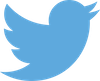 @Quaximus
@Quaximus




