The updated WoW Guilds and Communities feature doesn’t actually help the community

I’ve been advocating for an update to the guild panels for more than six years. When I heard Blizzard was redesigning the guild interface, I had high hopes for better guild management, but Blizzard’s redesign in patch 8.0 falls short of this. Instead, Blizzard has made guild management even harder than before.
On the surface, the new Guilds and Communities interface looks fine. Other than the panel on the left, which lists the communities you’re in, this page is similar to the old guild information page. It shows guild goals, your message of the day, and guild news.
But that ordinary interface is hiding some serious problems. Since the update rolled out, my guild and others have had trouble with roster and guild management.
So what’s wrong with it? I’m glad you asked, because I have a list.

The guild roster is buggy
Though it used to just be its own tab, now the roster panel is also on the side of the chat window. In theory it’s a nice idea that lets you see everything at once. But not everyone shows up in the roster. Sometimes, it only shows guild members from our associated realm. Sometimes it only shows guild members from our realm. These players could be standing in front of you, but not show up in the roster. As you can imagine, this means our raid officers have had a terrible time getting everyone into raids.
Having the roster on the side of the chat panel just isn’t useful in its current state. The small font size of the names in the panel is problematic if you want to whisper someone or invite them to a group. And trying to invite players from that panel doesn’t always work. Names in the panel also cannot be sorted alphabetically — or at all — which makes it hard to find people.
Fortunately, the roster still has its own tab, which is more functional. The tab has the more familiar location, profession, and achievement points. But it isn’t bug-free: players don’t always show up there, either. And when they do, there can be missing information. The profession tab, for example, doesn’t show every toon with certain professions or all the recipes they know.
Permissions are bugged or missing
The guild management button brings up the familiar ranks panel, but there are bugs here too. When this went live, permissions didn’t stick. Some players had been demoted. Guild bank settings were changed in a very all-or-nothing way. Guild members either had access to all the bank tabs or only the first tab. They could withdraw all the guild’s money or couldn’t access any, even if repairs were allowed. Some of this has been restored, but permissions still don’t seem to stick properly.
And what happened to all the fine tuning a guild leader could do with the ranks. A lot of permissions are simply gone, leaving less control in guild leaders’ hands. Both the Guild Information and Guild Chat sections are missing from rank permissions options — only officer ranks have these tools now. Members who aren’t officers can’t set the Message of the Day or create events. They can’t even edit their own public note, which I find onerous because many guild members use that space to list what professions the toons have. The controls for guild chat — which were basic to begin with — are now completely gone. If you had a rank which could not speak in guild chat, that’s gone.
Are these changes intended? It’s hard to say. The only guild change mentioned in the patch notes is the addition of voice chat. Are these undocumented patch changes or oversights? Other than Ythisens extending a forum thread complaining about it, Blizzard hasn’t said anything.
Guild leaders like the ability to finesse their guild. Missing permissions and buggy permissions don’t help guild management.

What about Communities?
Communities share many issues with guilds, but their open nature adds new problems. A lack of moderation tools has made communities a hotbed for harassment. If you’re running a community, it’s tough to get rid of trolls. You join a community by clicking an invite link, which works even if you’ve been banned. Though you can set links to expire, this poses a serious problem for communities that would like to be open to everyone.
If you’re forming a community with your friends, you should keep this in mind. This lingering link has lead to ongoing harassment of communities dedicated to women, minorities, LGBTQIA, and others, some of which have already disbanded. People want to game with their friends or supportive communities and they do not feel safe — and there hasn’t been a blue post addressing this. With guilds, if you get kicked, you’re gone from that guild’s chat and cannot return. There is no lingering link which would let someone kicked back into guild chat.
For a more personal snapshot of how players feel, head to the sometimes colorful community recruitment forums. Be prepared for pages upon pages of comments.
[Editor’s note: The above screenshot is for testing purposes only. Sorry, but there is not actually a Blizzard Watch community.]
Make guild management easier, please
Here’s what I want to see:
- More ranks. Trust me, nine is not enough.
- A dedicated professions tab you can actually read.
- A guild message of the day which hangs on for more than two seconds after log in and which has more than 300 characters. (Better yet, a guild bulletin board.)
- The ability to edit Guild Challenges to reflect what we’re working on.
- Return the ability to fine tune guild ranks.
- As long as I’m dreaming, integrate the roster with the invite function of the calendar.
As the new interface is a work in progress, I would hope to see improvements, particularly for communities. There’s so much more guilds and communities could be. I want to be optimistic, but like I said at the beginning of this post: I’ve been waiting years for Blizzard to improve the guild interface. It needed an update, but this isn’t it.
Please consider supporting our Patreon!
Join the Discussion
Blizzard Watch is a safe space for all readers. By leaving comments on this site you agree to follow our commenting and community guidelines.
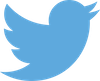 @GimmletteMajor
@GimmletteMajor




