Addons to help you win at the Shadowlands Mission Table

The Shadowlands iteration of the mission table is different from previous versions. It’s no longer about simply selecting a mission and picking which champions embark on it: there are other variables to consider now, with unit placement being chief among them. However, it’s very hard to actually calculate the optimal positioning for every troop ourselves. The interface simply doesn’t provide us with the tools to do that easily.
Thankfully for us, certain addons exist that allow us to make a little more sense out of this whole mess. It’s time to highlight the two most popular ones, and how they can hopefully help you transform the Shadowlands mission table into a game that you can actually win — or to maximize your gains more than ever.

Covenant Mission Helper
This is the best addon to help you plan out your actions. If your goal is to really think about every mission, to try out several different combinations, Covenant Mission Helper is for you.
When you place your troops on the field, the addon automatically calculates not only your chance of success — taking into account all the different abilities that your units and the enemy units have — but it also displays how much total HP you will lose. If you feel like it, you can then use the Optimize button to let the addon try to find a better placement for the current units you have on the field in order to minimize HP loss.
Not satisfied? Just change up some troops and Optimize again, to your heart’s content, until you find a combination that will not only yield mission success, but also make you lose as little HP as possible — preferably none. And if you’re doing an easier mission, you can try removing extra troops and Optimizing to see if you can get away with it while still succeeding and taking minimal damage.
The side window that displays all of this information transforms adventures into the actual mini-game that I wanted them to be when they were first announced. I get to actually change up my units and make decisions for each mission, min/maxing my troops to a satisfactory level.
That said, there might still be some optimization needed for this addon to work perfectly: The results have diverged from reality for me on some rare occasions — I once failed a mission that the addon had calculated as a victory.

Venture Plan
The first major improvement that Venture Plan brings to Adventures is the interface overhaul. As you can see from the screenshot above, this addon provides you with a great interface to easily visualize your missions and their rewards, doing a much better job at showing all that info than the default UI does — and it even includes some information that is otherwise hidden. Many players are using it solely for this reason, and it’s already worth it just for that.
When it comes to actual troop placement on the adventures themselves, the UI is also improved so that all your followers and troops can be found on neat little squares — no scrolling necessary. There is a button on each mission that allows you to populate that mission with a tentative party of champions and troops. You can create multiple tentative parties and send them at once, or edit each one individually.
With the screen where you can edit your party, there is also the Cursed Tactical Guide button, which makes the addon calculate a winning party for you, if it can. With that said, I’ve usually found better results with the Optimize button from the previous addon, Covenant Mission Helper. But thankfully, you can use both at the same time, reaping the best benefit that each one provides!
But does it still work?
Sadly, this addon is no longer being updated by its author — but do not fret! For the time being, it still works just fine — as long as you perform a very simple fix. We have an article that provides an explanation of what you have to do so that you can easily get Venture Plan working again.
Originally posted 01/29/2021. Updated 09/04/2021.
Please consider supporting our Patreon!
Join the Discussion
Blizzard Watch is a safe space for all readers. By leaving comments on this site you agree to follow our commenting and community guidelines.
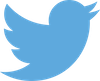 @harmonicstrike
@harmonicstrike




