How to use the Diablo 4 Codex of Power to imprint Legendary Aspects

A long-standing mechanic in the Diablo franchise has been the ability to craft legendary equipment. While there is a small number of set pieces and legendaries available through the Blacksmith, the ability to transfer specific powers to an item in your inventory has been a key way to control gearing your character for specific builds.
In Diablo 3 it was Kanai’s Cube. In Diablo 2 the Horadric Cube allowed you to combine an assortment of components to get more powerful or rare items including runes.
In Diablo 4, that mechanic is the Codex of Power. It borrows a bit from previous incarnations of this idea and adds a few twists of its own.
What is the Occultist? What do they have to go with legendary Aspects?
In Diablo 4, the long standing Enchanter vendor is replaced with the Occultist. These vendors are located in major town centers and are not as common as Blacksmiths. The Occultist gives you access to a number of in game crafting options:
- Enchanting Items
- Crafting and Salvaging Nightmare Sigils
- Extracting and Imprinting Aspects
Enchanting items works much the same as it did in Diablo 3 — you chose a single affix on a rare or legendary item, pay a fee, and it offers your three options to replace the current affix. The options are from a restricted list based on the affix you are replacing and the item category. You can only ever replace one affix on an item and having done so — that is the only affix slot that can be altered in the future for that specific instance of the item. You can replace it as many times as you like, paying the fee each time.
Nightmare Sigils are used to access repeatable dungeons, similar to the Rifts in Diablo 3, and to increase their difficulty — similar to Rift Stones. They were not accessible in the recent beta due to being an end game mechanic.
Aspects are the legendary affixes on equipment. They can be accessed using two primary methods — collecting affixes into your Codex of Power, or extracting them into your inventory to use later. The Occultist lets you extract Aspects from legendary items you get as drops or quest rewards, or imprint those aspects onto rare or legendary items to create a new legendary. If you imprint onto a legendary, the original legendary affix is replaced.

How do I add a legendary Aspect to an item?
Adding a legendary Affixes to an item is called imprinting. If you go to an Occulist and select Imprint Aspect you are given two options — either to select an aspect you have already collected in your Codex of Power, or to use an item from your inventory.
Aspects are all assigned one of five categories, and then depending on the aspect category it is also restricted to which item slot it can be used on:
- Defensive: Shield, Head, Chest, Legs, and Neck slot.
- Offensive: Neck, Weapon, Hand, and Ring slot.
- Resource: Ring slot.
- Utility: Shield, Head, Chest, Neck, Hand, And Foot slot.
- Mobility: Neck, and Feet slot.
Aspects you have extracted from drops will automatically be deposited into a special tab in your inventory called Aspects. These are single use items that are consumable when imprinting an equipment item. Extracting an Aspect destroys the original item, so choose carefully.
Note that imprinting with an aspect extracted from a legendary item will have a stronger power than using an aspect from the Codex of Power. It is also cheaper to extract and imprint an aspect from a legendary drop than to use one from the Codex, but you can imprint from the Codex as often as you want (and can afford).
When you Imprint an Aspect onto a piece of equipment, the quality and power of the Aspect will scale to the level of the item equipped, upgrading the item through the Blacksmith will most likely increase the power of the legendary affix also, depending on the Aspect.

What is the Codex of Power?
The Codex of Power is a list of available legendary affixes unlocked by your character to be used to imprint onto a piece of gear of your choice.
The Codex of Power interface lets you see all the Aspects you have already collected, filter them by class or category, and see where aspects come from by mousing over them.
You can access the Codex of Power from two places. You can see it either by going to an Occultist and electing the Codex of Power in the Imprint Aspect window, or through the collections interface — which gives you the option to select either the Codex of Power or Challenges.
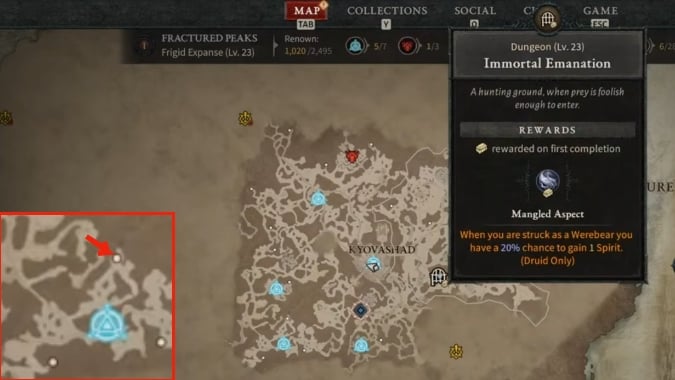
Where can I collect Aspects to use in the Codex of Power?
Most Aspects that you add to your Codex of Power are collected by completing dungeons scattered around Sanctuary. These are not random drops. An Aspect is linked to the first time completion of each dungeon. You can view which Aspect is associated with which dungeon by mousing over the dungeon on the map. To find dungeons on your map look for the little white dots. When you select one it will change to a dungeon gate icon and give you a pop-up telling you the name of the dungeon, and which affix is associated with it. Dungeons you haven’t completed yet will have a little crate in the lower right corner.
If you are trying to target a specific Aspect for your Codex and don’t know where the dungeon is, the Diablo 4 interactive map from MapGenie.io is a great resource.
Other Aspects are linked to completing specific chapters in the story campaign, or class specific quests. Many of the Defensive or Offensive Aspects in particular are linked to specific class powers, so may only be relevant to certain talent builds. You may want to focus your efforts to collect Aspects that are relevant to the talent build you have chosen to play.
Each character collects Aspects into their Codex of Power individually. If you play a lot of alts, don’t forget that there’s a bit of a sneaky work around: you can imprint or upgrade an item on one character, put it in your account-wide stash, and use it on another. Happy hunting!
Please consider supporting our Patreon!
Join the Discussion
Blizzard Watch is a safe space for all readers. By leaving comments on this site you agree to follow our commenting and community guidelines.





