Getting started with Last Epoch as a Diablo 4 player

Last Epoch has finally been released onto the world from following a very successful Kickstarter in 2018, a few release delays, and four years in Early Access. It’s become a leading example of how regular communications and regular development patches can turn a potentially bad, released-too-early game into an amazing game. This hack-and-slash action RPG has been influenced by genre predecessors, with Game Director Judd Cobler directly calling it similar to Diablo.
But what does your average Diablo player need to know to get into this new title? Let’s discuss some tips.

Getting started with Last Epoch
This seems obvious, but Last Epoch is new. Brand new. New franchise, new ideas, and new story. Go into it with an open mind. The game’s aesthetics are pretty, but definitely different and unique from the Diablo universe.
The heavy Diablo 2 influence starts early on with the character creator. You can’t really customize your character at all outside of cosmetic gear — your actual model aesthetics are fixed based on your class. You also have options for Standard and Hardcore mode, like the Diablo franchise, but the game comes with both Account Self Found and Character Self Found modes from the onset (a feature only recently added to Diablo 3).
The title has both online and offline gameplay modes — delightful for a solo player like me. But even in offline mode you can still see people chatting. Luckily, you can disable social chat by hitting the chat icon in the UI, then clicking its settings gear.
Also like D2 (you’re going to see this phrase a lot), your potion “storage” is driven by your belt. And you can use a potion even when you don’t need to be healed if you accidentally hit your ‘1’ key. Potion drops are plentiful (at least early on), so make sure you’re always running with a full complement when possible.
QUICK TIP: you don’t have to click zone portals or entryways to change zones. This is weirdly nice! But also means you can accidentally zone out in a heartbeat by moving the wrong way.

The basics of Last Epoch gameplay — user interface, skills, and storage
The Last Epoch UI is going to seem very familiar to anyone playing modern ARPGs. However, there are some definite improvements. First off, mouseovers give a ton of detail, but hitting alt gives even more — if you’re not sure about something, odds are the info is in the game. Relatedly, the game guide is immediately available in-game by hitting Escape and outlines almost everything, including terminology. Not sure what the heck ‘Ward’ means? There’s an entry for that!
Hitting Tab adds a full overlay map to your screen (again, D2 style), but fully hides the minimap behind it. The overlay itself is faint, so try hitting Tab if your minimap seems to have spontaneously disappeared. You can also try dialing the overlay opacity to full, but even then it can still be hard to see. You also need to hit Tab if you want to know what level the enemies are in your area; this info will be in the top-right where your minimap was.
Your equipped skills are hot swappable — left click any box to swap with another skill. Sorry players that you’re used to mouse-clicking skills, you’ll have to bind QWER to your mouse buttons. However, this is just the tip of the skill system iceburg; the skill system is extensive. Follow the in-game prompts. Seriously. If you invest points early in one skill, and decide you want to move those points, you have to de-specialize from that skill! And you earn more skill points through a combination of raising your baseline and leveling specific skills, so you need to use the other skill level it back up to the previous skill’s levels. Think of the Barbarian Arsenal system.
Finally, welcome back to stash Tetris — just like D2, different types of gear take up different slot sizes. Great when you’ve just received a one slot ring (or better yet, crafting items that you can transfer into your materials). Less awesome when you’re holding gear. Armor drops take up eight slots. Make use of the sort button whenever possible. You’ll have unlimited stash space, just make sure you plan out how you want it organized ahead of time, because the more stuff you save, the more you have to move around later!
QUICK TIP: I strongly recommend turning on the enemy health bars to see percentage of the health; having this information available with the affixes described under the health bar is super helpful.

Loot
Yes, loot gets its very own category. It has the two customization systems in an ARPG thus far — Loot Filters and the Forge.
You want a Loot Filter configured as early as possible. Yes, really. Trust me — I spent entirely too much time trying to make a bastard sword (2h sword) work on my Falconer because the DPS numbers looked like they should have been an increase. This was widely regarded as a bad idea. Just because it looks like an upgrade does not mean it’s an upgrade.
Loot filters are written in XML, but there is an in-game UI for creating one yourself. That said, you can easily find filters online to import, written by folks that have been playing through the years of Early Access. You will still see the glow of the hidden items and can turn individual rules in your filter on and off to make them show up, but you’re not missing much. If you truly want to pick up everything and sell it at the vendor, go for it. Just remember, gold doesn’t have nearly as big of an impact in this game as D4 and crafting reagents (thus far) are separate drops.
The Forge is your gear customization tool. Its materials — shards, runes, and glyphs — are regular drops used to modify gear drops in the Forge. The first items, shards, are used to either add new affixes to your gear or upgrade existing affixes, while glyphs are used to modify the crafting efforts for your gear. Runes are the drastic change materials — they can do anything from destroy an item to turn its affixes into shards, all the way to potentially converting a piece of gear into a unique item. However, this is the only crafting system you have to muck with in the game until you start crafting legendaries in the endgame, so it’s worth mastering.
QUICK TIP: Items do not have strong/vivid “quality” borders on them when equipped. Don’t rely on your vision to determine if something is or isn’t an upgrade. Instead, use the aforementioned mouseovers to see all the details!
So far, Last Epoch has shaped into a pretty fun, interesting, and player friendly ARPG. There is so much to do in game; we’ve really only touched on the very basics here. If anything, it’s worth the $35 to explore and decide if the title is worth your time. Happy hunting!
Please consider supporting our Patreon!
Join the Discussion
Blizzard Watch is a safe space for all readers. By leaving comments on this site you agree to follow our commenting and community guidelines.
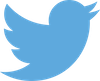 @lizexmachina
@lizexmachina




