Lightsworn: Tankadin UI

Hey Blizzard Watch! It’s Hammer time!
It is said that only a poor craftsman blames his tools and while that’s true, the best craftsmen tend to have the best tools. When it comes to playing World of Warcraft, a big part of the toolkit is the User Interface (UI) we use to interact with the game world.
What Do We Want?
Before we delve into a list of addons and WeakAuras, let’s take a step back to think about our goal. We need a good blend of visibility of the entire playing field while providing essential information like who the boss is targeting, and any important debuffs, like, oh, I don’t know, maybe Overwhelm/Rend Flesh.
After that, my next big criteria is something that gets me up and running with a minimum amount of tweaking so I can get right to killing Internet Nightmare corrupted dragons.

Have a Backup Plan
Before you make any changes to your setup, you want to leave yourself a way to get back to your current state by making a backup of your current UI.
Locate your Addon directory. You will find this at [WoW Installation directory]InterfaceAddons. On my Windows 10 computer, the WoW installation direcotry is C:Program Files (x86)World of Warcraft. To make a back up, copy the entire Addons folder to another location on your hard drive or to a flash drive.
If something goes horribly wrong and you get your UI in a state that won’t work, like, for instance, you shrink your chat box down to the size of a single pixel (not that I have ever done that), and can’t figure out what you did wrong , you can always come back to this backup and start over. Think of it like an old save game.
If you need to restore your backup, copy the original Addons folder you copied back to the original location, overwriting whatever is there and badaboon badabing, you’re back in action.
Once you’re all done tweaking your UI , I recommend you make a second backup that is stored somewhere off your computer, for instance, a Cloud based storage solution like Dropbox. This will come in handy in case Mitch and his Old Gods ‘friends’ do anything horrible to your computer.
Go Back to the Beginning
Vicinni says when the job goes bad, you go back to the beginning. Well, the stock UI is the beginning. Now that you’ve got your backup, you can wipe out your Addon folder and start fresh.
Shut down WoW and delete your Addon folder, then log back in. WoW will rebuild the default Addon folder for you, and you’ll see the stock UI again. For some people, this won’t be much of a change. For me, I had almost forgotten what it looked it like.
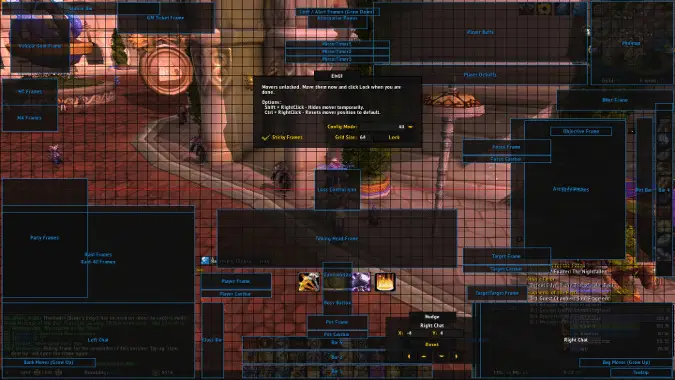
The basics: action bars and general layout
ElvUI is responsible for 90% of my UI. It’s an all in one, near zero configuration UI that maximizes my screen real estate. With this one addon. I accomplish most of my goals.
You can get more functionality and greater control from assembling the UI elements (character frame, party frame, mini map, etc.) from scratch. It will take several addons and as much as an hour (or more) of customization. I’d rather use a ‘turnkey’ all in one solution like ElvUI. YMMV.
On rare occasions there will be some minor glitch after a patch, but you can find a work around on their forums soon after a patch releases, or go back to stock until they release a patched version of the UI.
ElvUI also controls the various buttons and bars, and where they go. It provides you the functionality to move anything anywhere you want it to go. Once your bars are in place, it’s a simple drag and drop from the spell book to the ElvUI bars. ElvUI is responsible for showing my character information, what I’m targeting and what my target (the Boss) is targeting (hopefully me). But wonderful as it is, ElvUI won’t do it all for you. I try to abide by the KISS principle (Keep It Simple Stupid) which means keeping my other addons to a minimum, but I find I need a few more.
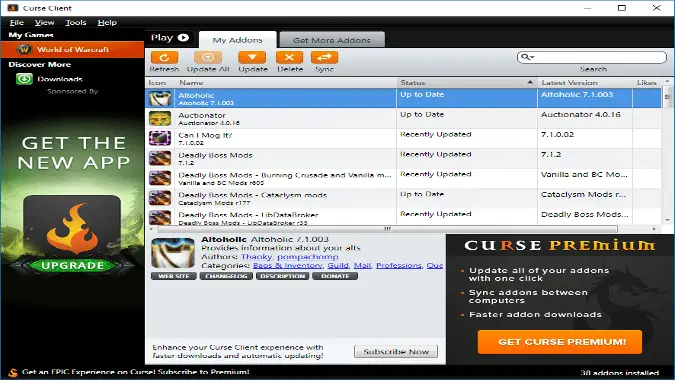
Addon Management
I use the Curse Client for addon management. It tells me what addons need to be updated and takes care of it. I don’t pay for the “Premium” version so I’m limited to only processing two at a time, but most of the time its not a huge deal. There aren’t a ton of addons that all update at the same time, and addons complete in seconds so I can move through the list in no time.
Deadly Boss Mods
If you’re raiding, you are going to need some sort of Boss mod. There are several good ones out there, but the choice is dictated in most cases by your Raid Leader’s preference. In my raid, we use Deadly Boss Mods (DBM). DBM gives you timers on important Boss abilities, and will put messages on your screen or give you audible warnings of bad things about to happen. Run away, little girl, run away.
MikScrollingBattleText
One of the few things ElvUI doesn’t handle is the floating combat text. I like to get it off to the side, and separate hits from heals. To accomplish this, I use MikScrollingBattleText.

Pawn
Pawn is an addon that helps you compare gear and show you how much of an upgrade something is. Ilevel tends to win out anytime you’re comparing pieces with a greater than 5 ilevel difference, but when you have two pieces that are close Pawn can help. With so much gear in Legion beneficial to multiple specs, Pawn can help you figure out if you need to spend DKP on an item. If you use personal loot, it can help you know if should keep an item or trade it to someone else in your raid.
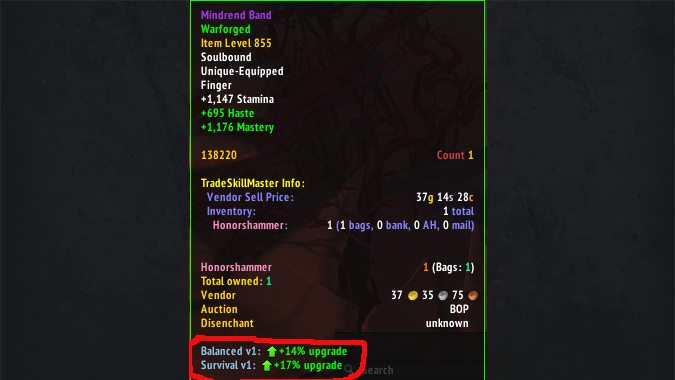
The addon comes with default weights based upon your class and specialization, but it also provides the ability to give it your own custom weights through Pawn strings. The theorycrafting math wizards at the Tankadin Discord have come up with their own.
There are two profiles — one that emphasizes survival, and another that strikes a balance between survival and damage. We aren’t in the raid to do DPS, but every bit helps, especially on those progression kills.
Official(tm) Pawn weights
( Pawn: v1: “Balanced v1”: Strength=2.76, Stamina=4.26, CritRating=2.71, HasteRating=4.03, MasteryRating=3.25, Versatility=3.73, Armor=9)
( Pawn: v1: “Survival v1”: Strength=1.73, Stamina=5.06, CritRating=2.16, HasteRating=3.30, MasteryRating=2.85, Versatility=3.44, Armor=10.66)
Treasures
Ever since Warlords of Draenor, I’ve been a big fan of the HandyNotes addon. This will place small icons on your maps to let you know where the various treasures in the zones are. It was a huge help in gathering my early Artifact Power from those chests. HandyNotes also shows where you can find various Rare mobs.
World Quests
I find it helpful to have an addon that organizes my World Quests, so I can know which ones I need to prioritize. There are several good ones out there, but my preference is World Quest Tracker. It lets me scan the available World Quests, and track the ones I want to do. I’ve had several people recommend Angry World Quests as well. My suggestion would be to try them both out and use the one you like the most.
Money, Money, Money
Every time I go to the Auction House in Legion, I get sticker shock. It amazes me how much stuff costs. I need to make gold, and for that I turn to TradeSkill Master. You could write books (and people have) on every feature and functionality of this addon, and the learning curve can be Highmountain steep. The Gold Queen is a great follow on Twitter, she has some fantastic guides on using TSM. My favorite part is that if you get the app, you don’t have to scan the AH over and over. It connects to a central server and downloads the scans for you.

Weak Auras
Weak Auras 2 adds icons, graphics and alerts to your screen and excels at putting a great deal of information at your fingertips. Weak Auras supports the community, allowing users to share Weak Auras they have created through concept of strings — lines of gobblegook that you can import into the program. The guys at the Tankadin Discord have created their own Weak Aura string that I use, and you can find it here.
When you import the string, a new frame appears on your screen. The top icon shows how much my Light/Hand of the Protector will heal for as a percentage of my health. The next row has four icons showing what’s off cooldown. Judgement, Avenger’s Shield — which was on cooldown when I took the screenshot — Blessed Hammer, with a little 1 for the charges, and Consecration. Under that are three boxes showing my Shield of the Righteous charges. Below that is an icon showing the time left on your Shield of the Righteous buff. In the above screenshot, I had 2 charges and I had 3.1 seconds left on my Shield of the Righteous buff. Under that are bars for my health and mana. I should turn the mana bar off because that isn’t relevant.
A customized user interface is a reflection of each player’s own habits and preference and what works for one player may not work as well for another. I’ve shown you what works for me as I tank my way through the Emerald Nightmare.
Please consider supporting our Patreon!
Join the Discussion
Blizzard Watch is a safe space for all readers. By leaving comments on this site you agree to follow our commenting and community guidelines.
 @honorshammer
@honorshammer



