How to secure your Battle.net account and protect yourself from scams
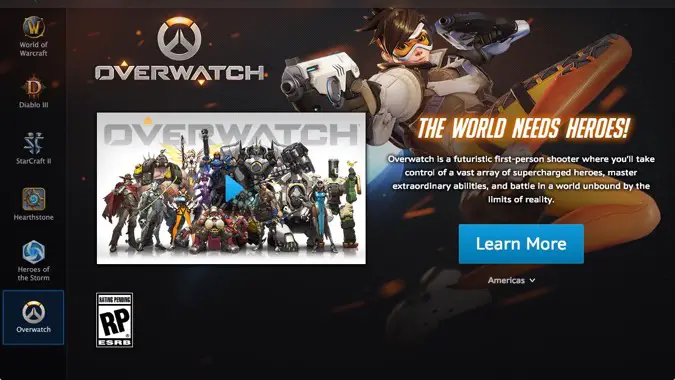
Players tend to invest a lot of time and in some cases money into their Blizzard Battle.net accounts. Game time can be purchased months or even longer in advance with tokens, you can have your Blizzard balance ready to spend on various game services, and of course there’s your many World of Warcraft alts with their millions of gold which you could always convert to Blizzard balance and spend on those aforementioned game services. The old saying ‘Time is Money’ can be very literal when dealing with a Blizzard account.
So it’s not a bad idea to secure it, because people absolutely will hack that account, steal all that gold and leave you high and dry. How do we protect ourselves from this? Well, luckily, Blizzard has a whole host of information on how to do just that and we’re going to go over it all here.
So let’s talk how you can protect your account.

Don’t trust any emails
If you get an email saying you’ve been let into the Shadowlands alpha and it asks you for your password? It’s fake. Don’t click any links. Don’t run any programs sent to you, don’t share any account information, don’t trust things that aren’t Blizzard — and if they look like they may be Blizzard, but they ask you for a password? Do not trust them. If Blizzard sends you an email, it won’t ask you to do anything. It will just say that you are in the alpha or beta test and to check your launcher.
If you get into an alpha or beta test, the download link will appear on your Blizzard Battle.net launcher. You don’t need to go anywhere linked in any email. I didn’t even get an email this time around. You sign up for alpha and beta tests on Blizzard’s website directly. Don’t trust any emails asking you to do anything.
This isn’t even close to enough to keep your account safe on its own of course, but it’s a big first step. Blizzard has gone through a long process over the past sixteen years dealing with account hacking and they’ve developed a very hands-off process that keeps you from having to interact with security risks as much as they possibly can. While no system is foolproof, you absolutely can minimize the risks.

Get an authenticator and turn on phone notifications
If you don’t have the authenticator app yet? Get it. There’s no reason not to have it. I understand all the arguments — it’s annoying to have to use a program every time you want to log on, what if you lose your phone, etc etc. But here’s the thing — it’s a sincere pain to have your account hacked and your stuff stolen. It can take a long while to get it back, and when you do, you might not get back all that you end up losing, and it can all be prevented with a simple app on your phone.
While you’re at it, since you’ve already downloaded the authenticator app for your phone, consider turning on phone notifications for your account. That way, if anyone tries to change your settings on your account, you’ll get a message on your phone telling you about it and asking you to confirm the action, which means you can stop it before it goes anywhere. They’ll text you notifications for when your account is locked because they didn’t trust the login attempt, help you remove a lost authenticator (if you’re using the old physical ones) and a host of other helpful options.
Plus, you get some in-game perks in WoW for adding one. The Core Hound Pup is pretty cute, but those extra backpack slots are invaluable.

Choose a strong password
I get it, you like to use the same password for everything and you really love your dog. But if someone gets your password from a site hack or if, say, some company you have a password with accidentally leaks it then you’ll suddenly have all your accounts in danger of being stolen, from your Battle.net to your school to your dog-centric Instagram.
Instead of using SirBarksalot as your password for everything, it’s better to use what’s called a strong password — a random mix of letters, and numbers, and cases, and even symbols — and don’t reuse it for any other account. That way, you’re less likely to have anyone guess it, and it won’t be threatened if there’s a breach on any other account of yours.
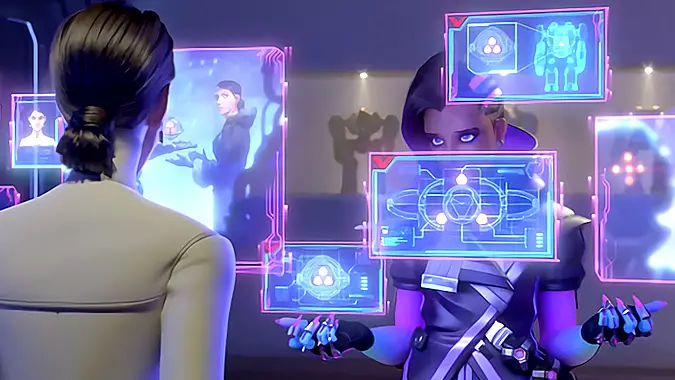
Scan for viruses and keep your OS updated
This one’s a pretty solid piece of advice in any case. You’ll need an antivirus and you’ll want to run it fairly often, and you’ll want to keep your OS up to date to make sure any recently identified vulnerabilities are kept from endangering your account. There’s really no reason to slack off on this one, and it will keep your account more secure.
Also, as much as you love your friends, account sharing or otherwise letting them log in to your account is a risk. It’s hard enough to do everything right yourself without introducing someone else in who can forget to log out properly or who is otherwise a human being prone to mistakes. Another person with access to your account is another person who can do something wrong and let’s face it, it’s hard enough to keep from making mistakes yourself without worrying about someone else. Don’t share your account password with your little brother no matter how much he wants to play the game. It’s not like it’s hard to get him a starter account and let him try the game out, and he’ll have a hard time using your account anyway, because you attached that authenticator, right?.
So there you have it. Don’t trust any emails asking you to do anything, get an authenticator, turn on phone notifications, change that password without regard to Sir Barksalot’s feelings, and keep your computer scanned and clean of viruses and malware, then make sure not to tell anyone your password. Nothing is perfectly secure, but it’ll go a way towards making it harder for anyone to steal your account.
Please consider supporting our Patreon!
Join the Discussion
Blizzard Watch is a safe space for all readers. By leaving comments on this site you agree to follow our commenting and community guidelines.
 @MatthewWRossi
@MatthewWRossi



