How to migrate your authenticator to the Battle.net mobile app

Originally, Blizzard authenticators were small handheld devices that showed you a code that allowed you to log into Battle.net — but times have changed, and the physical authenticator we once knew is now a convenient phone app. With the Battle.net mobile app, we can just check our phone for the code, and we’re in! But if you’re still using the old Battle.net Authenticator app, you’re going to have to upgrade: Blizzard has integrated the authenticator into the Battle.net mobile app, and the old authenticator app will stop working soon.
As of the start of 2024, Blizzard has removed the standalone authenticator app from app stores, and if you’re still using it, you must migrate your authenticator to the new mobile app by January 5, 2024. If you don’t migrate your authenticator, you’ll lose it: Blizzard will begin to remove these outdated authenticators from accounts, reset passwords for those accounts, and notify the players who have been affected.
Fortunately it’s easy to set up the Battle.net mobile app. This is your step-by-step guide on how to migrate your old authenticator to the new Battle.net mobile app.
Step 1: Download the Battle.net Mobile App
- If you have it already, you can skip this step.
- If you have the old authenticator, it will direct you to the mobile app
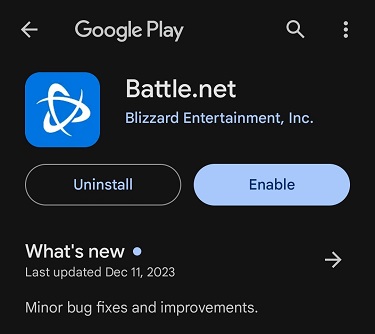
Step 2: Open the app and log in with your Battle.net account
- You’ll go through all the security steps to get into the mobile app
- Then, you’ll be prompted to enable notifications from the app
- If you need to set up phone notifications, a security code will be sent to you
Step 3: Wait for the setup to complete
- If you aren’t prompted to enable the Authenticator, you will need to open the slide-out menu that’s located at the top left of the screen.
- Then click “Authenticator.”
- Enable the Authenticator, and you are good to go!
This is a simple and easy setup, so get started to keep enjoying your Blizzard games! If you’re still having trouble, check out Blizzard’s authenticator support article for help.
Please consider supporting our Patreon!
Join the Discussion
Blizzard Watch is a safe space for all readers. By leaving comments on this site you agree to follow our commenting and community guidelines.
 @GoodGameWren
@GoodGameWren



