Get the Nihon Genji Epic Skin from Amazon Prime Gaming

Overwatch 2 players can now get the Nihon Genji Epic Skin from their Amazon Prime Gaming membership. This skin was originally part of the Summer Games event and occasionally ends up on the shop. If you hadn’t previously acquired it, you can get the Nihon Genji Epic Skin for free from Amazon Prime Gaming until April 23, 2024.
And if epic skins aren’t your thing, don’t worry — there’s new rewards for Diablo 4, Hearthstone, Overwatch 2, and World of Warcraft possible all the time. There’s no hint of what else might be coming in the future, but most of the offerings so far have either been older paid mounts, old TCG items, hero skins, or things like card packs and currency for the games which feature those.
As long as you’re paying for Prime membership, you can claim free rewards in the gaming program, so let’s take a look at what’s available on Prime Gaming and how to claim it.

How to claim the Nihon Genji Epic Skin and more from Prime Gaming
Subscribe to Amazon Prime. First, to claim these rewards you need to be an Amazon Prime subscriber. If you aren’t already a subscriber, but really want the loot, you can sign up for a free 30-day trial or, if you aren’t eligible for the trial, sign up for a month’s subscription. Subscriptions cost $140 per year or $15 per month, though sometimes Amazon offers discounts for new subscribers — currently there’s an offer to get your first three months at $7.49 per month. University students can get a six-month free trial and a discounted $69 per year annual membership after that. If you’ll use Prime’s other benefits or have to have the latest rewards, it could be worth it.
Link your Twitch and Battle.net accounts. You need to have your Twitch account linked to your Battle.net account, just like you need to get Twitch drops. Fortunately, linking your accounts is very simple:
- Login to your Twitch account.
- Go to the Battle.net Connections page. If you’re not already logged into your Battle.net account, you’ll be prompted to do so.
- Scroll until you find the Twitch option, and click +Connectand follow the instructions.
Claim your rewards on Prime Gaming. Log on to your Amazon account and go to the Prime Gaming page to find your rewards. Select your rewards and click “Get in-game content” to claim it. If you aren’t a Prime member or haven’t yet linked your Battle.net account, you’ll be prompted to do so.
The rewards should appear in-game once they’ve been claimed. Even if you’re in Prime on a free trial, the rewards you claim during that trial will be permanently connected to your account. And not just in one place; Prime rewards will go everywhere you play with your Battle.net account. Once your Prime membership ends, either because the free phase ends or because you end your time with the Amazon program, you won’t be able to keep claiming rewards, but anything you’ve already claimed is yours to keep.

Blizzard rewards available in Prime Gaming right now
The rewards in Prime Gaming will rotate regularly, changing over every month or sometimes every few weeks. Blizzard Entertainment titles regularly make appearances in the roster of rewards. Here’s what you can currently get for those games:
- Diablo 4: There is no current promotion for Diablo 4.
- World of Warcraft: There is no current promotion for World of Warcraft.
- Hearthstone: There is no current promotion for Hearthstone.
- Overwatch 2: Get the Nihon Genji Epic Skin until April 23, 2024. Get 5 Tier Skips until May 16, 2024.
Originally published August 5, 2022. Updated April 18, 2024.
Please consider supporting our Patreon!
Join the Discussion
Blizzard Watch is a safe space for all readers. By leaving comments on this site you agree to follow our commenting and community guidelines.
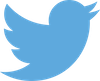 @AnnaGetsPithy
@AnnaGetsPithy




