The Diablo 4 Paragon Board expands end-game progression with endless potential

Though it’s still in development, the Paragon system in Diablo 4 will add a new way to approach character customization to the game with the Paragon Board. It builds on Diablo 3’s Paragon system, where you start earning Paragon points at max level which you can spend to get a fixed bonus to certain abilities, giving you a way to keep progressing. But D4 adds a new level of complexity to the system, letting you choose different directions to progress in, customizing your character as you advance through “boards” of ability improvements.
Though the system could change before release, what we’re seeing so far is a really fascinating take on this kind of system, adding a kind of flexible semi-itemization that should provide a mixture of simple and more advanced benefits to your character as you unlock and progress across different Paragon Boards.
Let’s take a look at the Paragon Board system currently in development for Diablo 4.
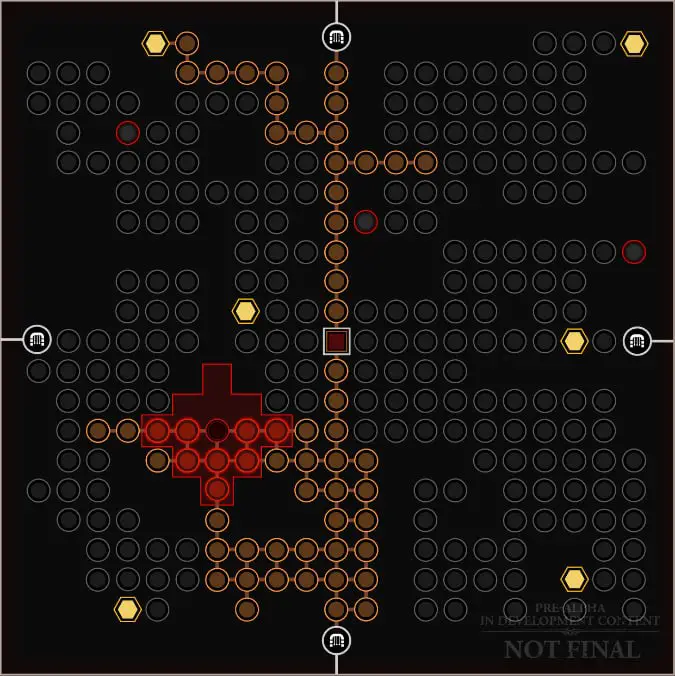
What is a Paragon Board?
In Diablo 3, you spend Paragon points on a flat selection of bonuses — you can add points to any bonus at any time, each point adding a slight power increase. But in Diablo 4, these Paragon bonuses are arranged in a square grid of tiles and you can only spend points on tiles that are connected to tiles you’ve already unlocked. This means you’ll strategically pick and choose your bonuses based on how you like to play, targeting buffs and abilities that will give you the most benefit. It’s an interesting new method of customization that adds depth to the current Diablo 3 Paragon system.
Classes have more than one Paragon Board available to them: on the edges of each board are “gate” tiles which let you connect to another board and another set of bonuses. When you hit a gate tile, you’ll choose a new board to connect to, and you can rotate each board before you connect to it, essentially letting you choose your preferred progression path across the new board.
With each board, it’s up to you to choose how to advance through each board you unlock, and the system is potentially endlessly expandable, providing long-term customization. There may be a limit to the number of boards — or the number of boards you can choose — but developers haven’t yet specified whether there’s a fixed number of boards you can unlock. We’ll have to wait on more details.

The different types of tiles on the Paragon Board
Think of Paragon Boards as roadmaps to what you want to do better, almost like a game board for your character. With each tile you progress down, you unlock specific abilities as well as new paths that let you progress farther in the direction you choose, just like you might move a game piece on a board.
Paragon Boards become available at level 50, and you’ll start in the center of the first Paragon Board. From there, you can decide to go in any one of four directions on the board, gaining new bonuses based on the kind of tiles you choose. There are four kinds of tiles on each board:
- Normal (or common) tiles give you small stat bonuses as you progress. Think of these as paving stones of the path you choose to progress down, serving to connect you up to one of the more meaningful tiles on the board.
- Magic tiles provide benefits that are more diverse and more powerful than the normal tiles, offering more bigger, more powerful bonuses.
- Rare tiles require you to hit certain stat minimums in order to unlock their full power. The Hungering Fury tile in the image above gives you a benefit to Fury generation, with an additional buff to your maximum Fury if you’re at the listed Strength and Willpower. This would mean you want to make sure you hit those goals — or at least be aiming for them — when you unlock the tile so you can unlock their full benefits. That may control how you plot out your character progress.
- Legendary tiles are located at the direct center of all Paragon Boards past the first, providing a big goal to progress towards. You’ll want to choose which boards you unlock based on the Legendary tiles in them. In the example above, the War Bringer tile makes you do 30% more damage when above 50% Fury — a big buff if you play to conserve your Fury.
Boards also have sockets: special tiles that don’t have a benefit in and of themselves, but you can put Glyphs in them to unlock different bonuses, allowing more customization. Glyphs have special abilities that get stronger the more tiles there are within the radius of the Socketed tile, and you can level Glyphs to increase their benefit.

The Paragon Board system is built for customization and expandability
In a way, this is a fancy graphic interface for the D3 Paragon system, with the addition of progression paths. But the real magic of the system comes with the Legendary tiles located in the center of later Paragon Boards. These provide a significant, game-changing buff that’s similar to the bonuses you find on Legendary gear in Diablo 3. Powerful Legendary gear still exists in Diablo 4, but now similar bonuses are baked into the core progression system.
Because you have the choice of which boards to unlock and which Legendary tiles you’ll progress towards — as well as the different buffs provided by normal tiles, magic tiles, rare tiles, and sockets along the way — the system will let you cater your build to your playstyle, regardless of the gear you have. There’s a lot of potential flexibility to this system, and I’m very interested in seeing how it plays out as development continues on it.
But remember that all of this is subject to further iteration and change in design. For now, all we have is a bare bones sketch of how the system will look. So definitely pay attention, because this could mark a significant change in how we play Diablo, depending on exactly how it shakes out in development.
Please consider supporting our Patreon!
Join the Discussion
Blizzard Watch is a safe space for all readers. By leaving comments on this site you agree to follow our commenting and community guidelines.
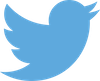 @MatthewWRossi
@MatthewWRossi




