Dragonflight won’t require a rested area for talent changes. Here’s how to choose, change, save, and swap talents in the expansion

Talents are getting a big shakeup in Dragonflight with the return of talent trees, which send you down long branching paths to unlock skill buffs and new abilities. I’ve seen many players wondering whether talent trees have stripped away too much of the core class, but I’m still keeping an open mind. One of the things that will make or break the talent system is how easy it will be to swap talents on the fly, so you can take full advantage of all the options talent trees offer — and easily swap when the situation calls for it.
And right now in the Dragonflight alpha, I think the talent swapping system is pretty solid — and pretty similar to what we have now. Here’s what you need to know about swapping out talents in the new Dragonflight talent trees.
When and where can I change my talents?
Currently on the alpha, talent changing rules work almost exactly like they do on live: you can change talents in rested areas or by using a consumable Tome. However, Blizzard has announced the system is changing, and in Dragonflight you will be able to change talents and loadouts anywhere, as long as you aren’t in combat.
Switching specs works exactly how it works today: you can change your spec from anywhere, and when you do the game automatically changes to the build you were using when you were last in that spec.When you switch specs — which you can do anywhere — it will automatically swap you to the build you have set up for that spec. And if you’re leveling and have an unspent talent point, you can apply it from anywhere.
Being able to change talents anywhere is a true game changer, and I think it’s really going to make this new talent tree system shine by letting us adjust talents whenever we need to
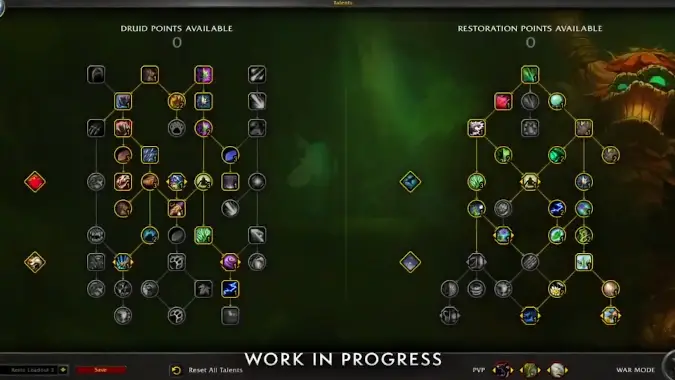
How to set up (and save) your talent builds
On live realms, if you wanted to change some talents around, there are only a few talent options — so if you ever need to adjust your build, it will only take you a couple of clicks. But Dragonflight has dozens of talents for every class and spec, making a quick change a much more difficult proposition. Fortunately, you can set up and save different “loadouts” for each spec and swap between them with a single click. Perhaps you usually run a build designed to maximize DPS, but sometimes you want a slightly different build that boosts your survivability or utility. In that case, you could set up these builds and save them, then swap between them with a click when you need them, without having to sort through every talent.
Setting up your initial build is straightforward, too. Simply left click a talent to select it or right click to unselect it. At the bottom of the screen there’s an option to reset the whole build and start over, or apply any changes you’ve made. In the lower left of the talent screen, there’s a drop-down that lets you choose between different loadouts for this spec or add a new one. You can have multiple loadouts for each spec, letting you get your character set up for any situation and then swap between builds quickly when needed.
Dragonflight will be offering the most flexible talent system the game has ever had, removing all of the barriers talents (and other power systems) have had in the past. Setting and changing your talents will be extremely simple, so you’ll be able to play with these new trees to your heart’s content, while the ability to set up a variety of build loadouts for different situation is a straightforward way to help players manage these mammoth talent trees. Remember, however, that Dragonflight is still in alpha testing, and the system could change — and we’ll be sure to add all the updates here if it does.
Originally published July 14, 2022. Updated July 21, 2022.
Please consider supporting our Patreon!
Join the Discussion
Blizzard Watch is a safe space for all readers. By leaving comments on this site you agree to follow our commenting and community guidelines.




