Still frustrated by long New World queue times? Here’s how to server transfer characters
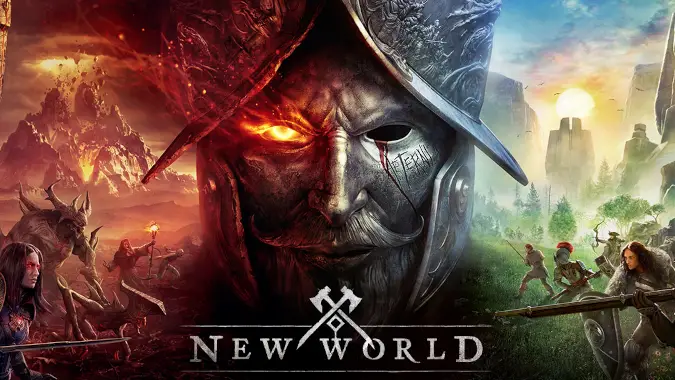
10/28/2021 update: The transfer service is once again available!
10/21/2021 update: The transfer service has been paused!
New World discovered an issue with some characters after they were transferred. They did a quick fix on some, but it kept happening with new transfers. The transfer service is paused while their engineers work on a fix. This means you can’t transfer any characters right now. Once New World has resolved the issue, they plan to turn the transfer service back on.
10/20/2021 update: Transfer are now live!
With the release of Patch 1.0.3, the character transfer service is now live.
New World’s launch exceeded even the most optimistic estimates of the developers, which unfortunately led to problematic queue times. One solution was to roll your character on a lower population server with the promise that you’d be able to transfer your character to a different server in the future.
So how will transfers work? Every New World player will receive a single transfer token which be used to transfer a single character to another world (realm). New World has integrated the character transfer function into the game, and it should be simple to do once Amazon flips the switch and makes the feature live. Here’s what you need to know about transferring your character as soon as transfers are available.
How to transfer your New World character
- To start the transfer process, you must be logged into the game. This means you have to make it through a login queue if it exists on your world.
- Once logged in, access the in-game store. You’ll see a new tab called the World Transfer tab.
- Click on the free transfer token on the tab.
- You’ll see details about what the token is for.
- Confusingly, you’ll also see a purchase button. You have to click Purchase even though the token is free.
- Once you purchase the token, the game thinks you must want to use it.
- You’ll get a popup window that shows the worlds (servers) in your region.
- Each world shows how many friends you have playing there, its estimated queue time, how many players are currently in the queue, and its overall population.
- Select the world you want to transfer to. If you meet all the requirements (see below), the Confirm button will light up.
- Click Confirm and your character should transfer to your new home world.
- The token doesn’t have an expiration date and will stay on your account until used.
- Click on the free transfer token on the tab.
- All of your stuff comes with you! Here are the details:
- All your currency (gold), all your inventory, and storage (Bank). Unlike World of Warcraft, there doesn’t appear to be any limit on the amount of currency or items you can transfer with you.
- Your houses and all their decorations.
- Your in-progress Town Project quests. You can start the Town Project quest on your old world, but finish it and turn it in on you new world.
- Your keep your faction and any standing (Reputation) as well as all your faction tokens. Keep in mind that the territories will likely be in different hands on your new world. The Marauders might have had Monarch’s Bluffs on your old world, but The Syndicate might control it on your new one.
- There’s no faction changing in the process. Unlike WoW, New World already lets you change factions every 120 days so there’s no separate faction change service needed.
Prepare to transfer your character in New World
There are a few things you need to get ready before you make the jump to a new server:
- You have to leave your current Company (Guild).
- You can’t have any active Trading Post (Auction House) listings. This includes both sell orders and buy orders.
- You have to be in a sanctuary (rest area) like a settlement or an outpost.
- Your in-game friends list is world-specific and won’t transfer over. I’d recommend adding your friends as Steam friends to make sure you can stay in touch. Cross-realm play doesn’t exist in New World so unless your friends are going to transfer with you, you won’t be able to play with them any longer. If they want to roll a toon on your new world, you will need to friend their new toon on your new world.
And there are a few caveats to the process, too:
- You can only transfer once (at the moment).
- Transfer tokens are not for sale. As of now, the developers have only given each account a single token, but they will “continue monitoring world populations, queue times, and will evaluate the need for an additional wave of server transfer tokens to be given out for free.”
- You can only transfer one character.
- New World allows you to have two characters per region, but the token is only good for a single character.
- Transfers are only available within your region. You can transfer from one world in US East world to another world in US East. You can’t transfer from a world in US East to a world in US West… yet.
- New World developers are working on the ability to transfer across regions but it will not be available when transfers open initially and no timetable for cross region transfers has been provided.
- You can’t transfer to a world undergoing maintenance. You’ll have to wait until the maintenance is completed.
- You can’t transfer to a world where you have an existing character. New World is set up for you to do everything on one character, like Final Fantasy 14, and you can only have two character slots per region. But even if you just have one character on a server, you can’t transfer another.
- You can’t select a Full world as your destination. It’s important to note that Full isn’t set by number of characters — it’s based on the queue at peak playtime (typically weekend evenings). This is a good thing if you’re looking for low queue times, but may not be a good thing if you’re trying to join friends on a busy realm.

Transferring a Company has additional challenges
- Unfortunately, there’s no Company transfer option.
- Every person in your Company who wants to follow you to the new world has to transfer on their own character, then join your new Company.
- If the new server you’ve picked fills up before everyone can get there, you might lose some people in the process. New World has pledged to “warn a full day ahead of time on any Full status changes in the first week of Server Transfers being available so as to not surprise anyone with a status change.”
- Company names are global. Be careful to ensure you can reclaim your old name.
- You should abandon the Company before transferring. This is basically the same thing as disbanding a Guild in World of Warcraft.
- You should NOT rename your Company if you intend to remake it on your new server. That will make the old name unavailable on a new server. Everyone has to leave the Company. When the last person leaves a Company it will be treated as abandoned and the name will be available seconds later. As soon as the last person leaves, try to make the Company immediately on the new server to get the name.
- You can abandon a Company even if it owns a territory. The territory will revert to neutral and other Companies may war for it.

There are still some character transfer pitfalls
Companies will be tough to transfer. I feel for the leadership of large Companies. The process of transferring a large Company seems clunky, and I have no doubt it will lead to some unhappy players.
Small worlds could gain large world problems. And all players could face some hassle when server transfers begin. If you’ve been enjoying life on a lower population world, things could change in a big way as the world population grows. You may soon see increased competition for mob spawns, saltpeter, mining nodes, herbs, hemp, and other resources. Newer servers could see an influx of maximum level characters that far outstrip the power of the current population. This could affect PVP in general and specifically faction wars for territory.
Faction balance will change on every world . Faction demographics are bound to change with transfers, too. This will have a larger impact on New World than it might on another MMO because the game allows factions to war for control of the various territories (zones). If your faction controls a territory, you get bonuses. Because of this, players typically will choose to do most of their crafting and trading (auction house) in a territory controlled by their faction.
There are certain servers where the faction imbalance is already large and many territories are controlled by a single faction. Players of the other two factions might be motivated to transfer to another world, which could lead to some worlds essentially becoming single faction — potentially spelling the end of the Territory Wars, a major part of the New World end game. Currently, there’s no out-of-game tool to look at faction demographics, so you may not know what a transfer will get you into. Transfers themselves as well as players choosing to change factions could change demographics considerably, so any sample taken ahead of time might be misleading.
Originally posted on 10/19/2021, updated on 10/20/2021, updated on 10/21/2021
Please consider supporting our Patreon!
Join the Discussion
Blizzard Watch is a safe space for all readers. By leaving comments on this site you agree to follow our commenting and community guidelines.
 @honorshammer
@honorshammer





